How to connect Kegel series products to APP?-Android
1. Turn on the phone system Bluetooth
2. Turn on location permissions for Magic Kegel
3. After the Bluetooth permission is successfully turned on, turn on the product, and then click the upper right corner of the APP home page to start the connection. When the upper right corner changes to a colored product shape logo, the connection is successful.
The following is a tutorial on the location permissions of Magic Kegel for various mobile phones.
1.Open the settings interface, find "Apps", and click to enter the "Apps" interface.
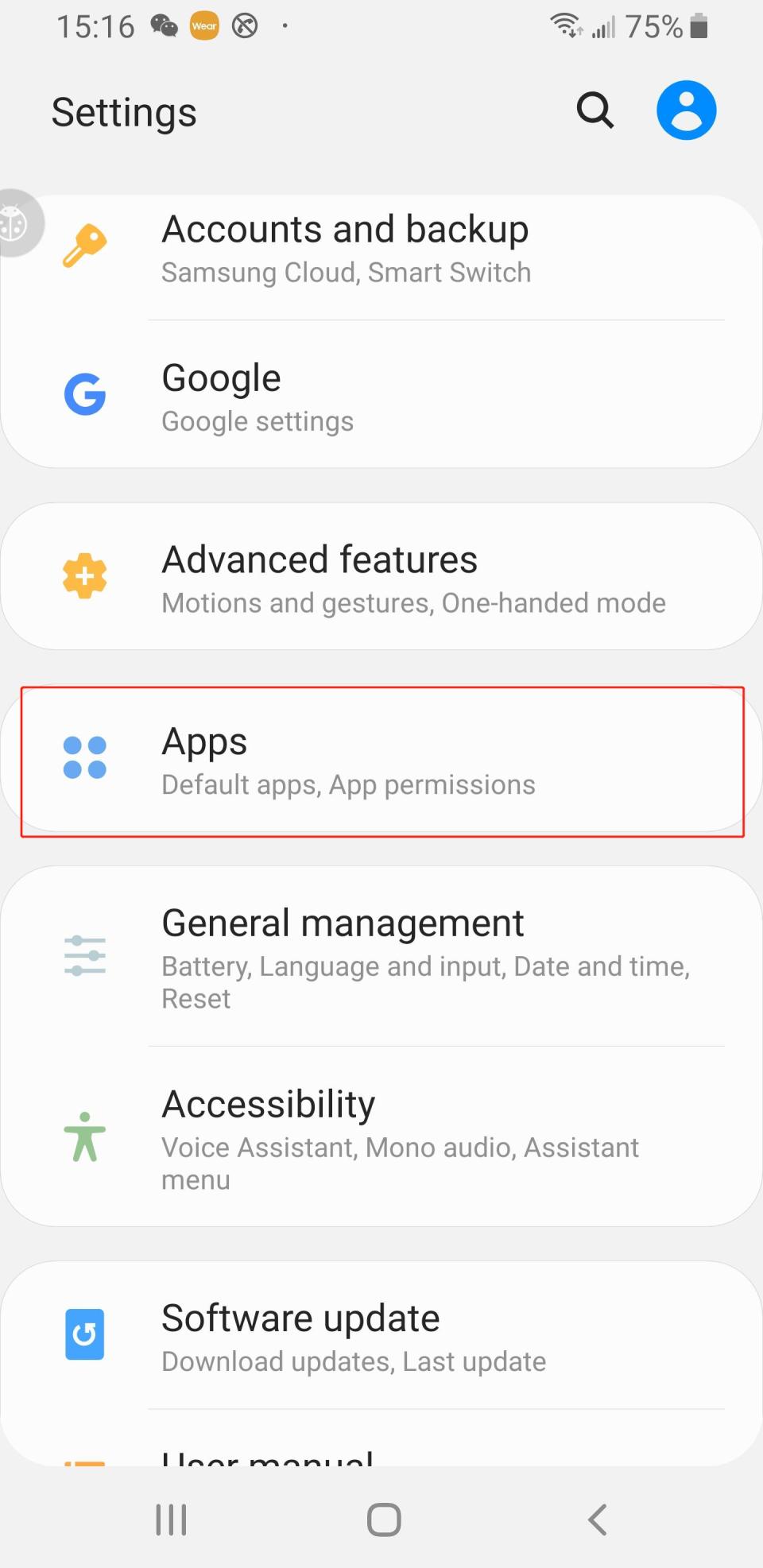
2.Find "Magic Kegel", and click to enter the "App info" interface.
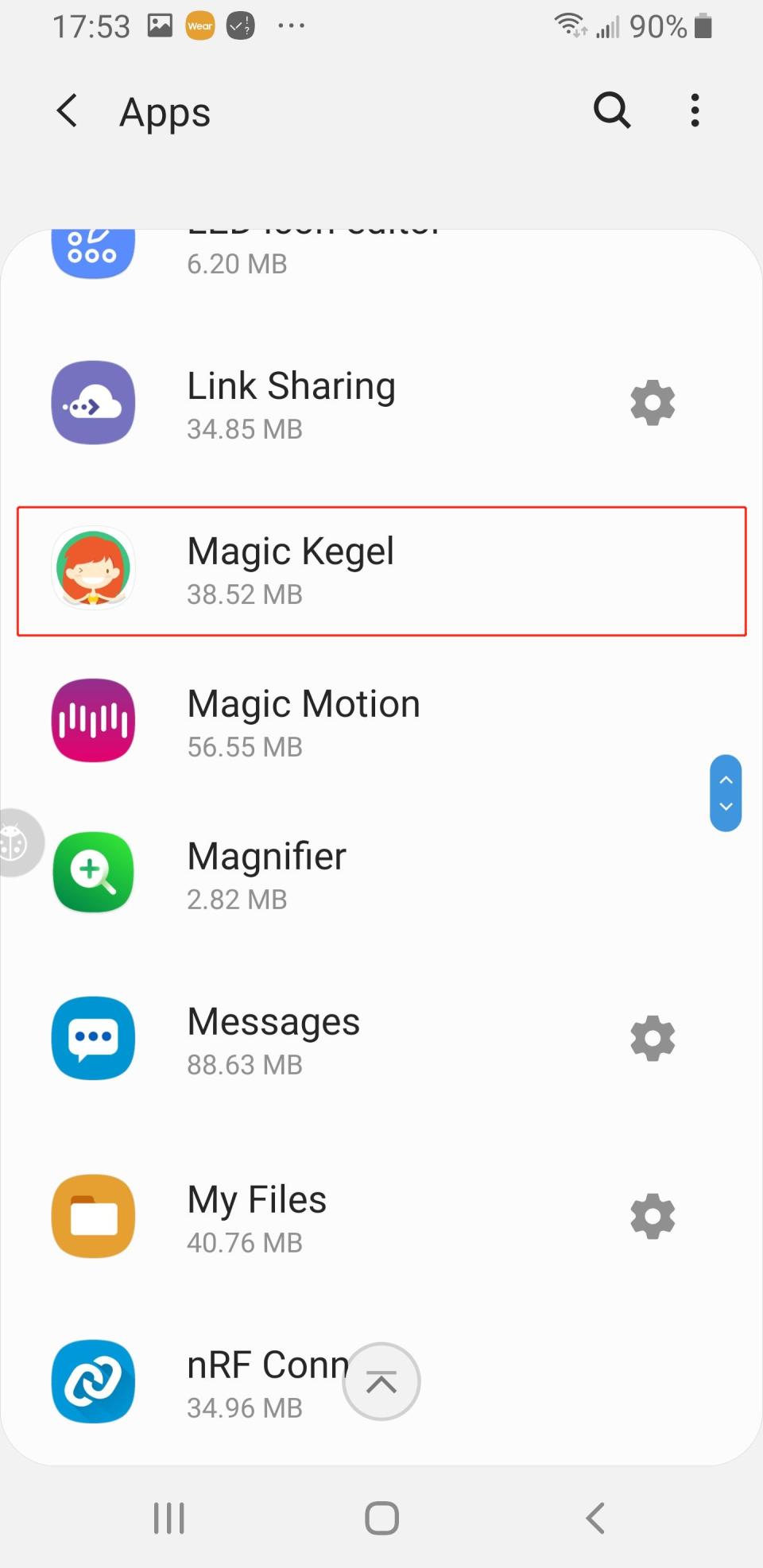
3.Click to enter the "Permissions " interface.
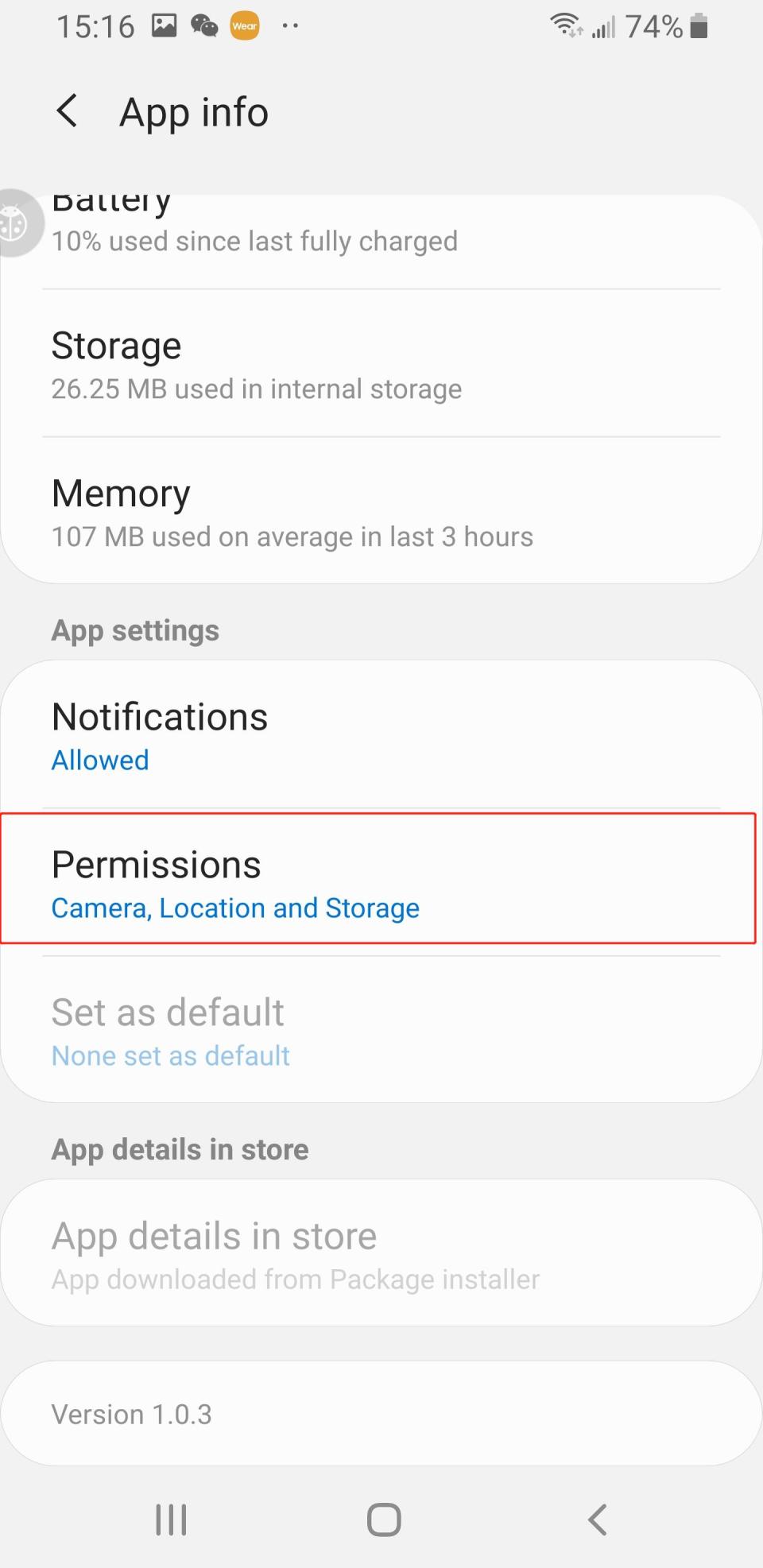
4.Turn on location permissions.
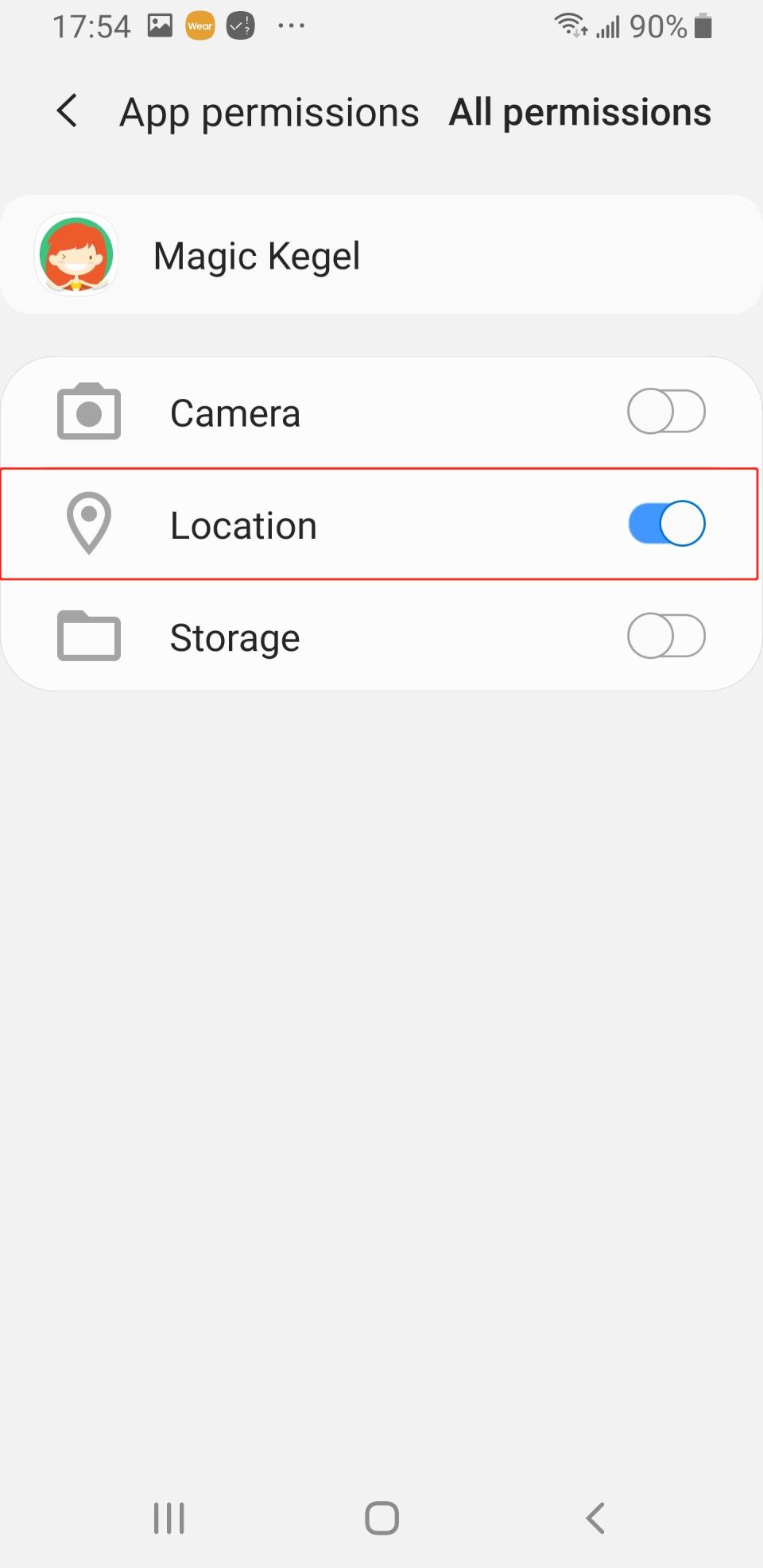
5.Location permissions have been successfully opened.
1.Open the settings interface, find "Apps", and click to enter the "Apps" interface.Find"Magic Kegel".
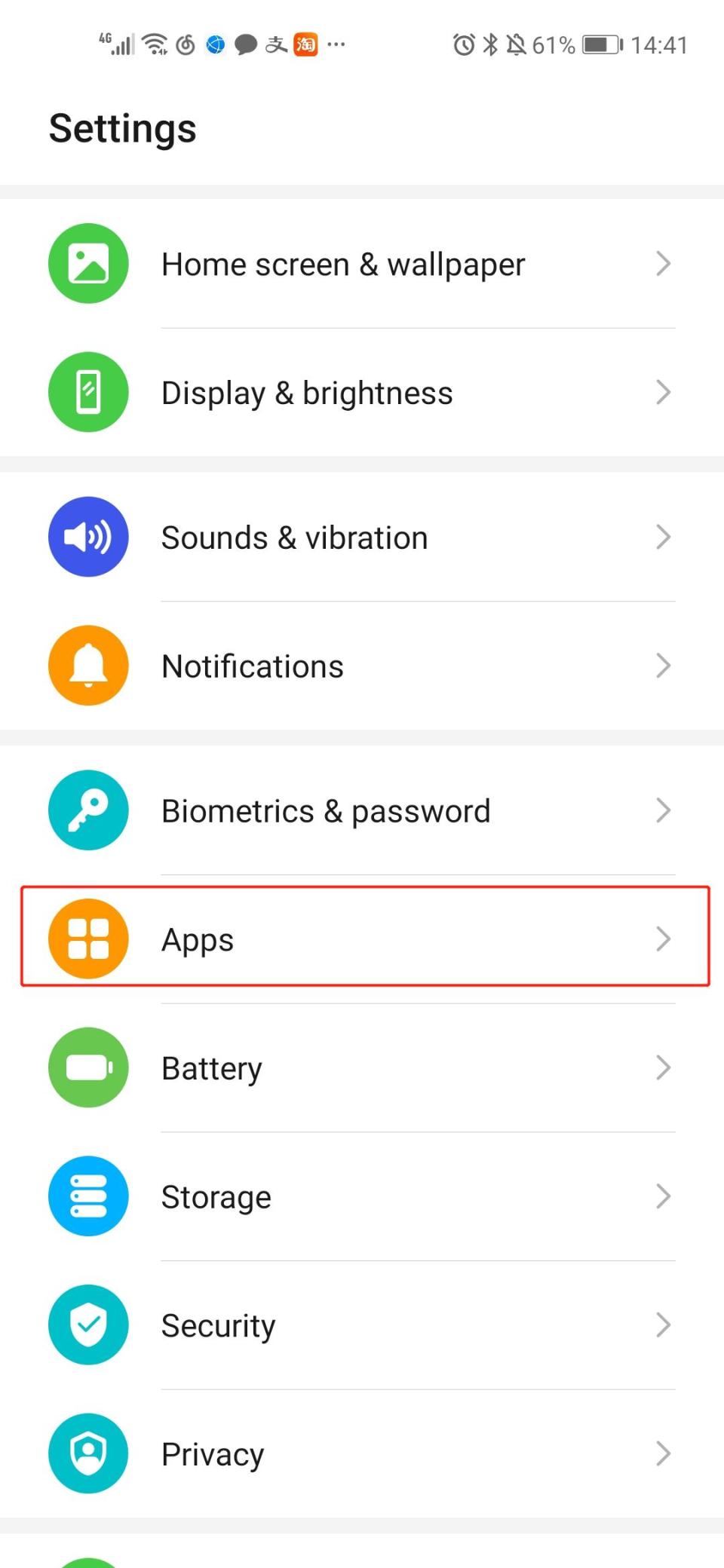
2.Click to enter the "Permissions" setting interface, find "Magic Kegel", click to enter "Magic Kegel permissions" interface.
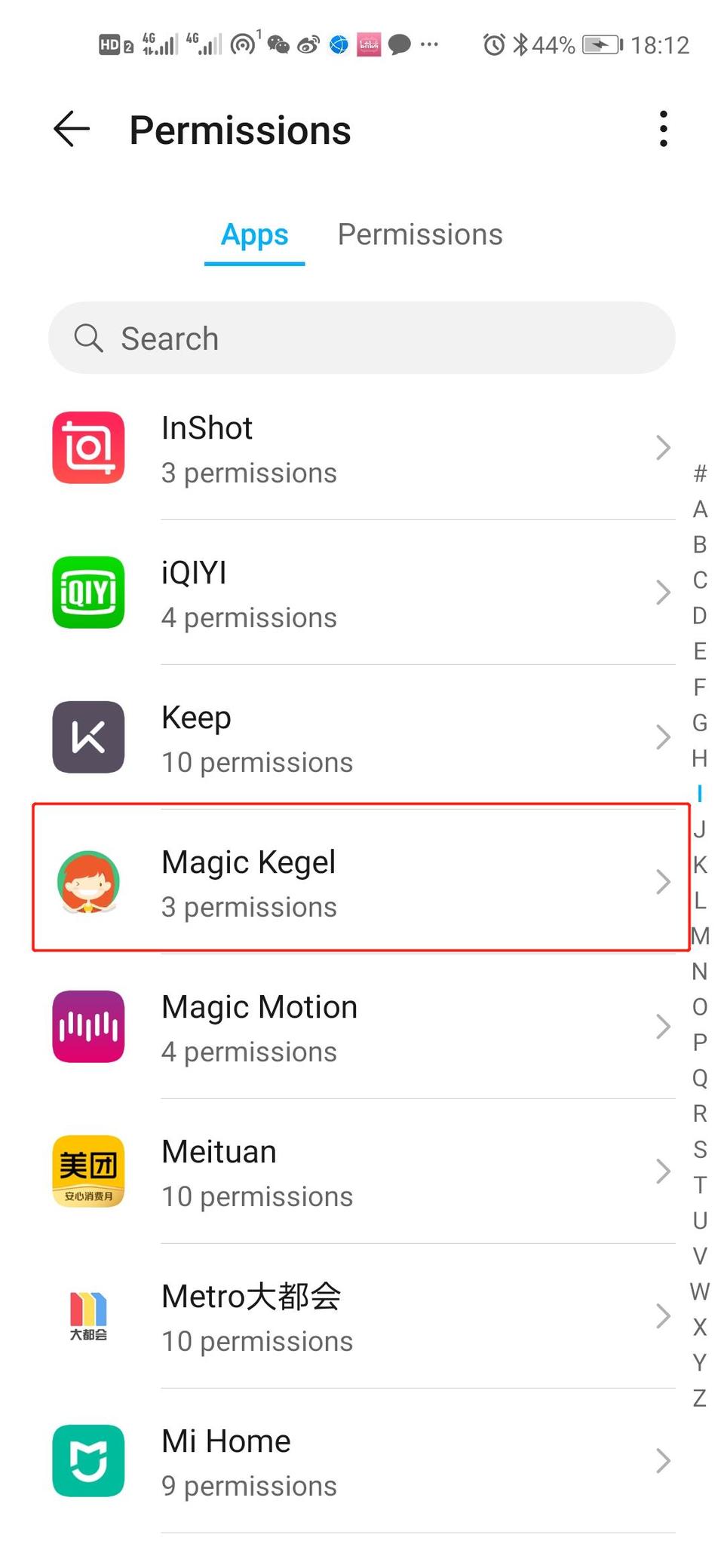
3.Click "Location" to enter the "Location Permission" setting interface.
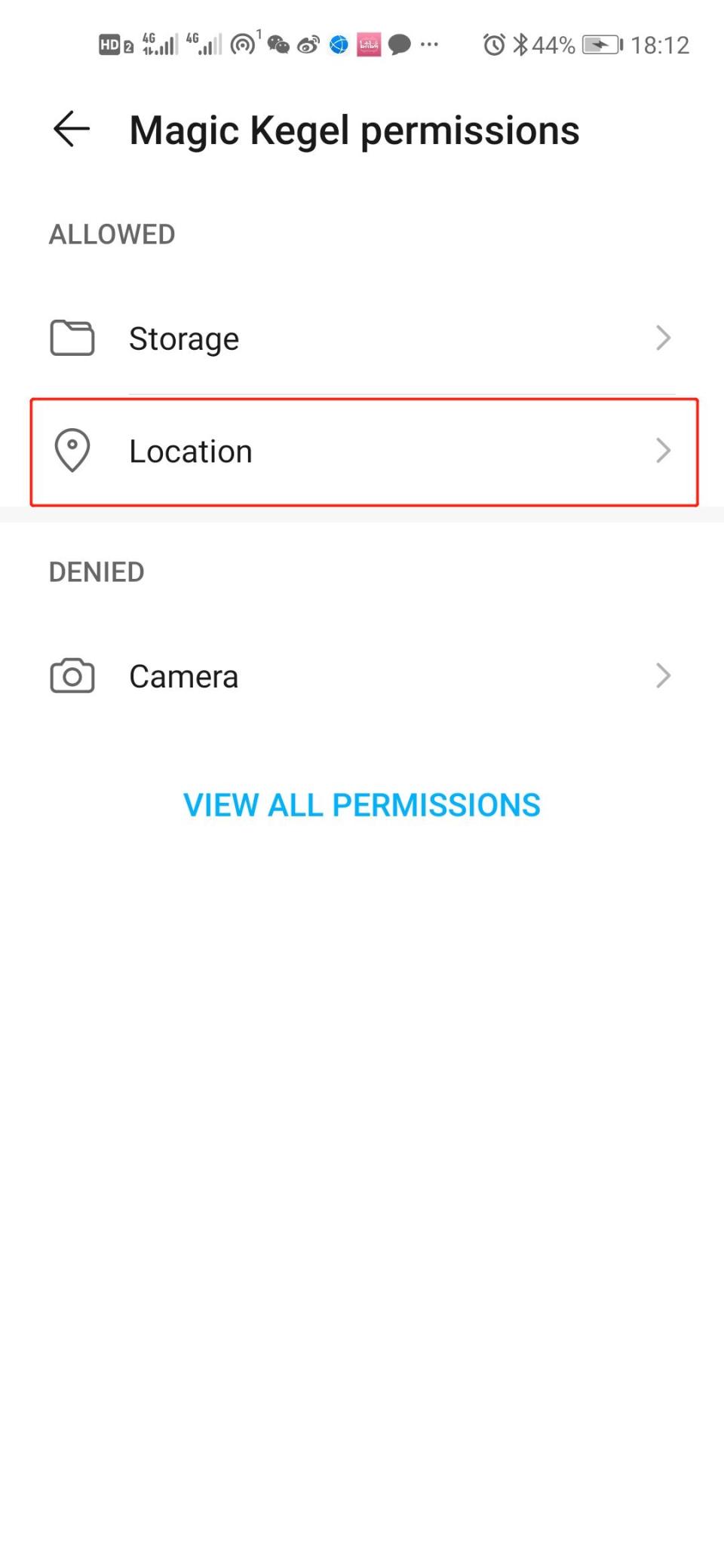
4.Click" Allow only while in use" or" Allow all the time ".
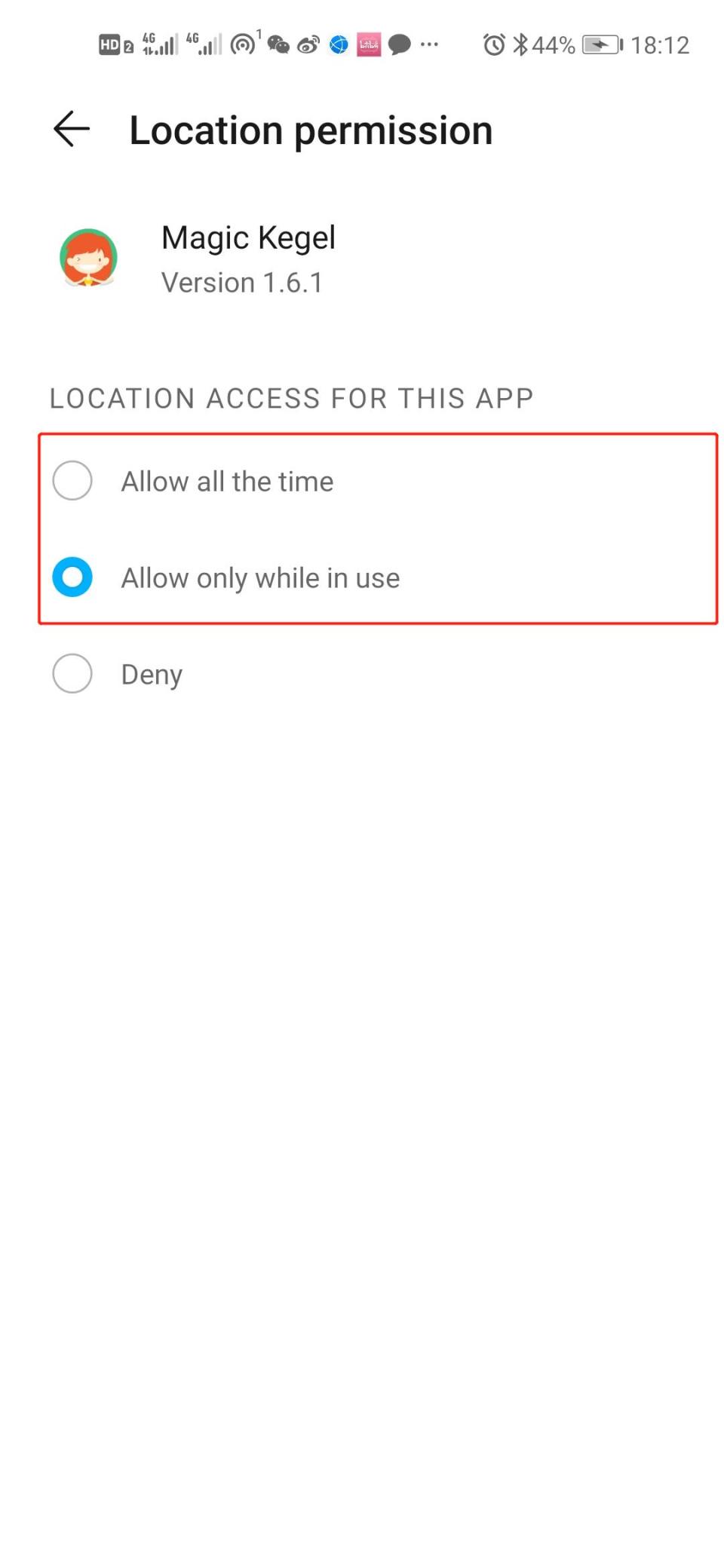
5.Location permissions have been successfully opened.
1. Open the MIUI system settings application interface, and click to the "Apps" setting item.
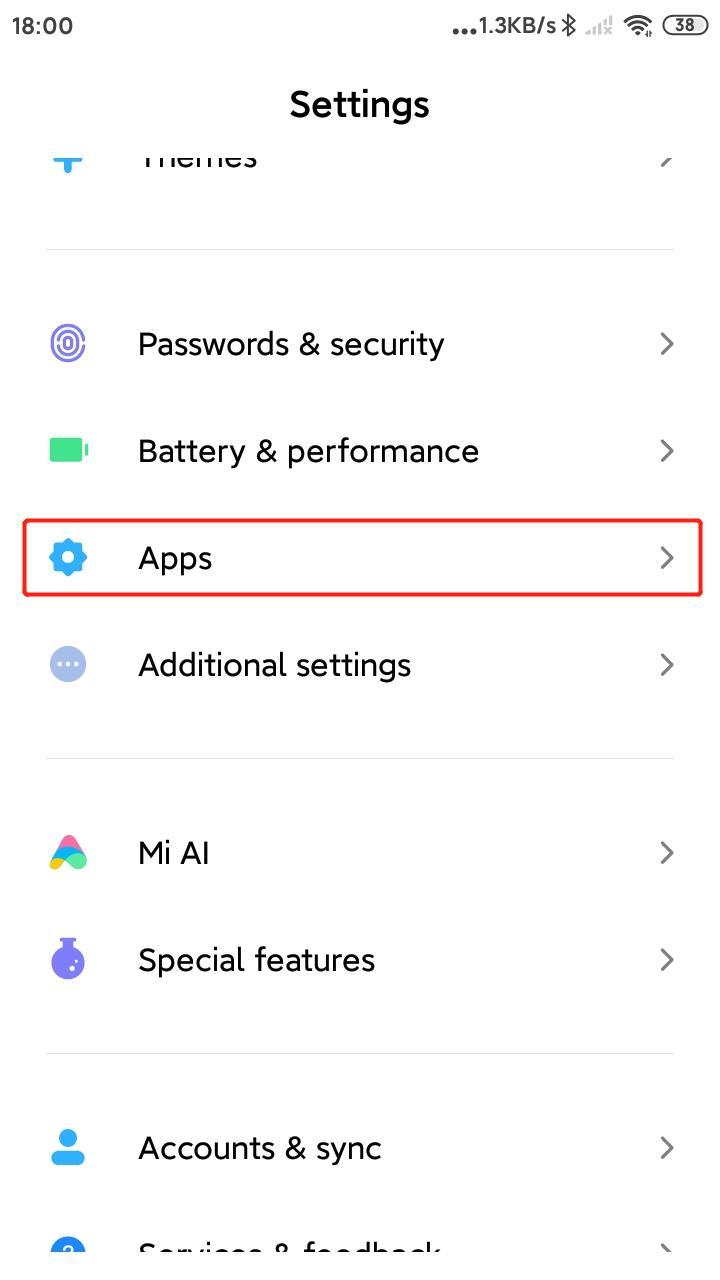
2. In the settings page that opens, click the "Manage apps" setting item;
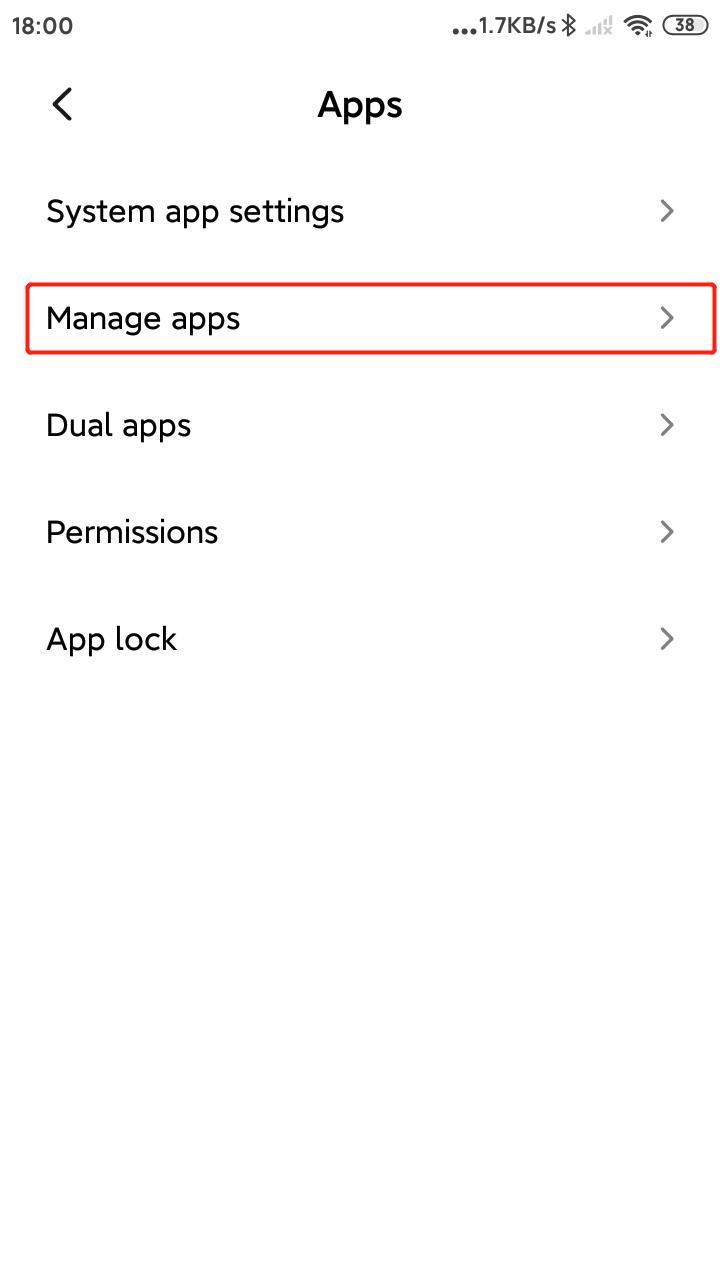
3. In the application management page, find"Magic Kegel" and click to enter the "Magic Kegel" application settings page.
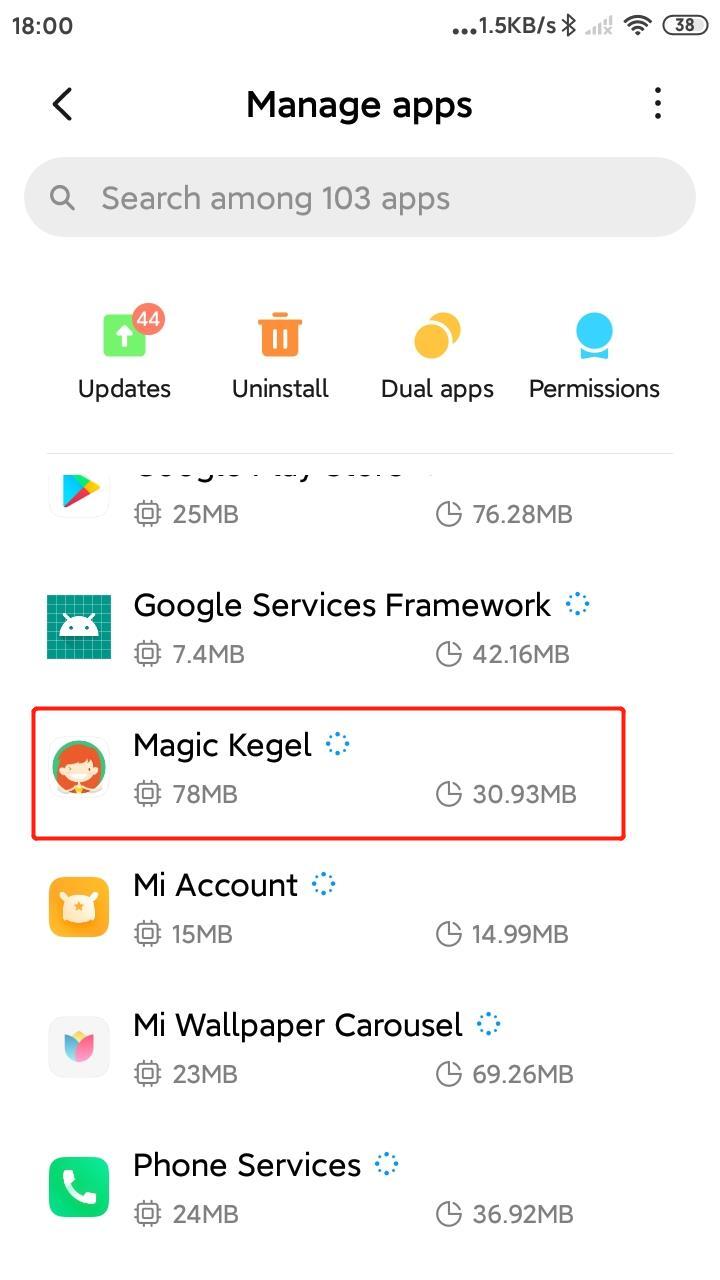
4. On the permission setting page, click to open the " Permission" setting item.
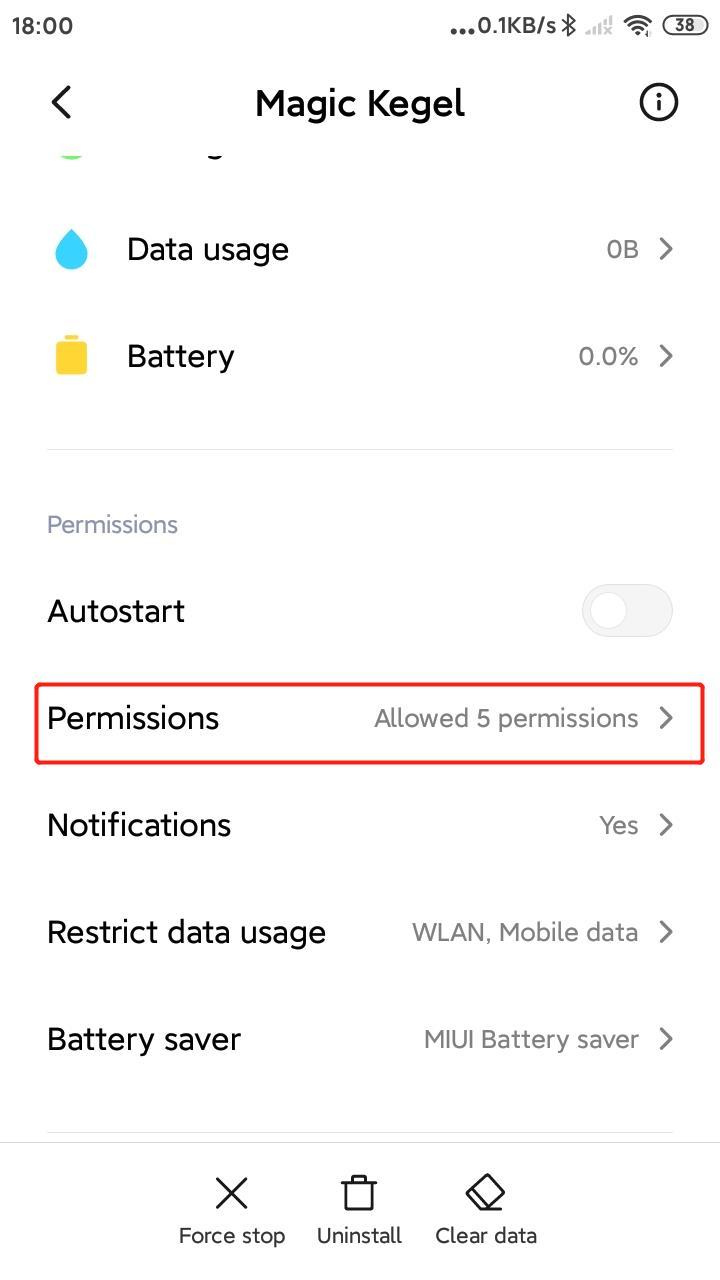
5. Click to open the " Get location info" setting item.Click"Accept".
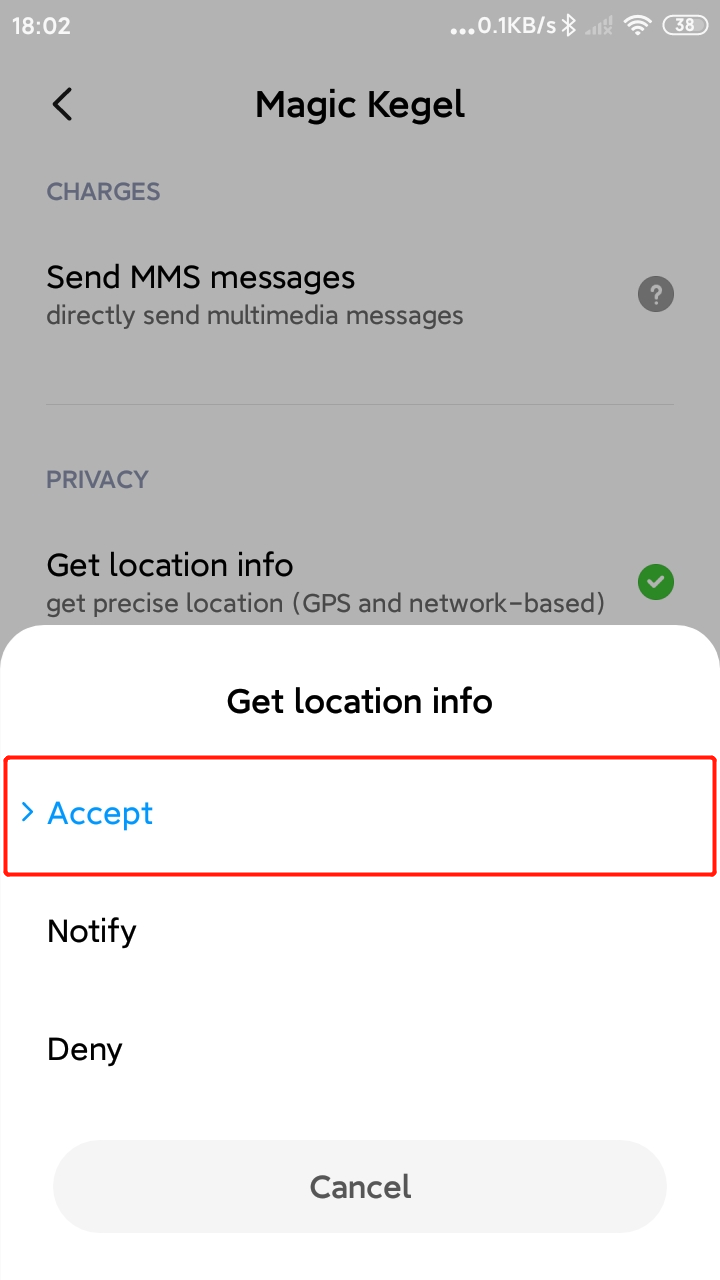
6. Location permissions have been successfully opened.
If you still have questions, please email us by kegel_support@vtrump.com
2. Turn on location permissions for Magic Kegel
3. After the Bluetooth permission is successfully turned on, turn on the product, and then click the upper right corner of the APP home page to start the connection. When the upper right corner changes to a colored product shape logo, the connection is successful.
The following is a tutorial on the location permissions of Magic Kegel for various mobile phones.
- Samsung
1.Open the settings interface, find "Apps", and click to enter the "Apps" interface.
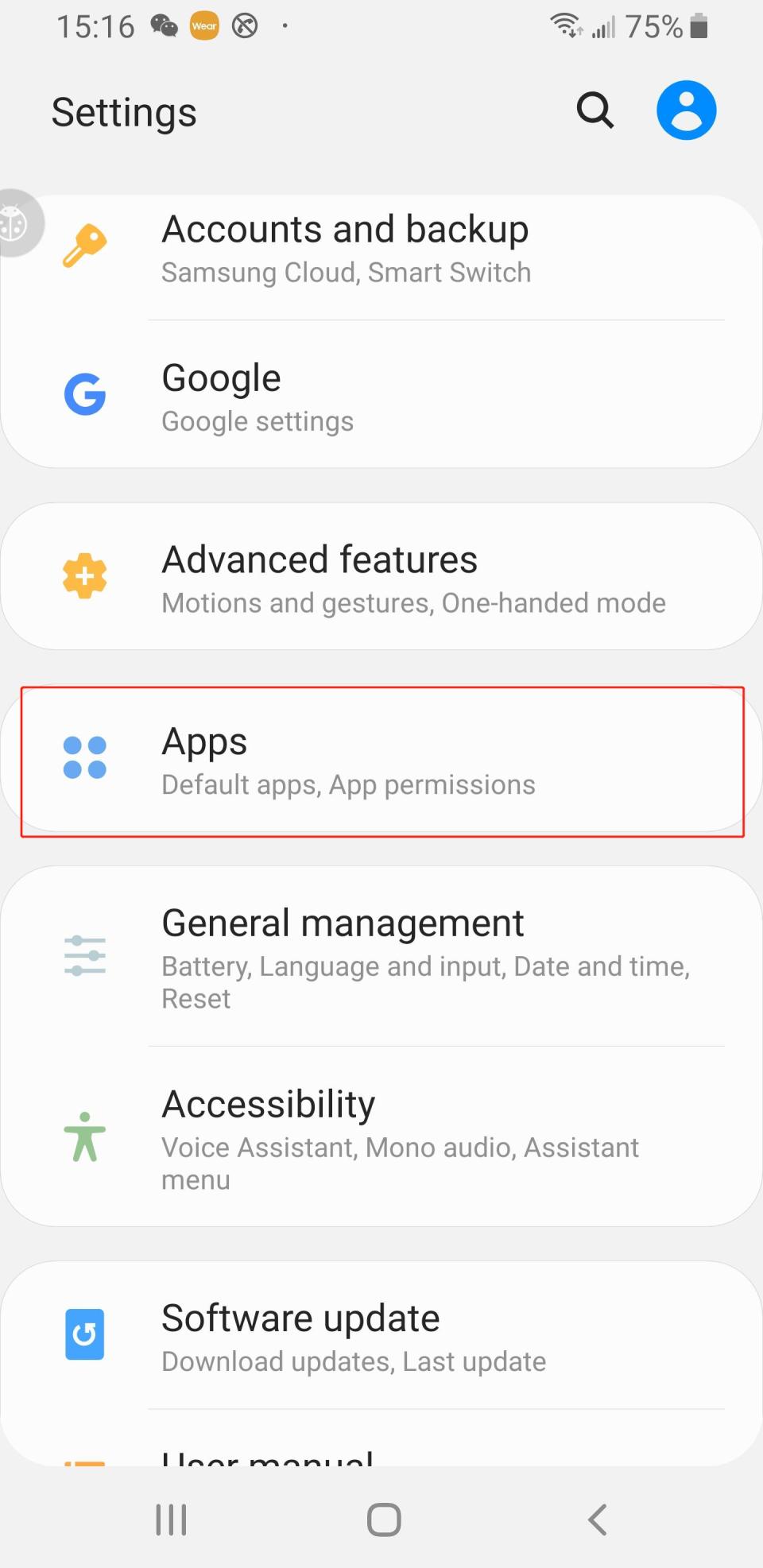
2.Find "Magic Kegel", and click to enter the "App info" interface.
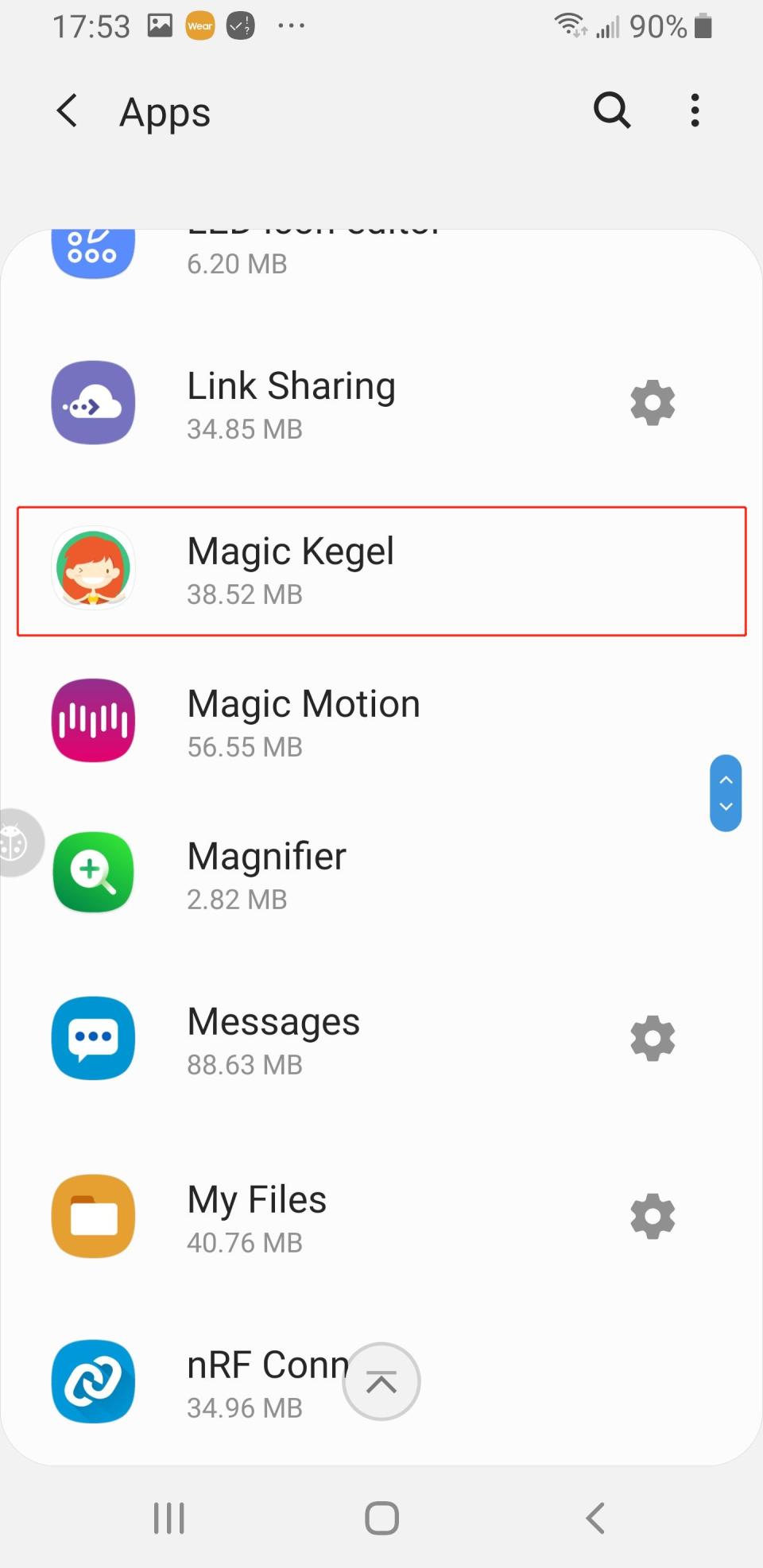
3.Click to enter the "Permissions " interface.
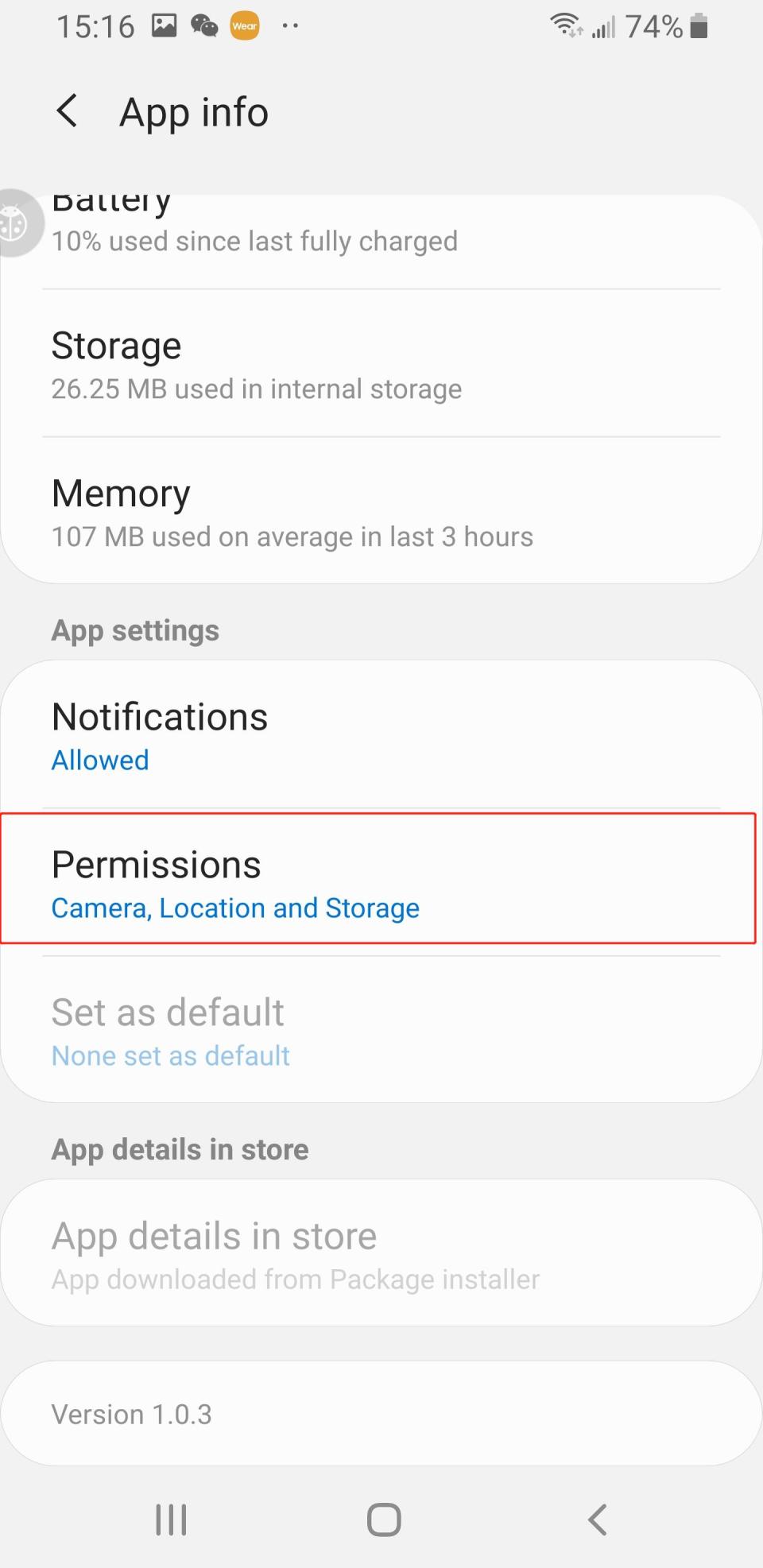
4.Turn on location permissions.
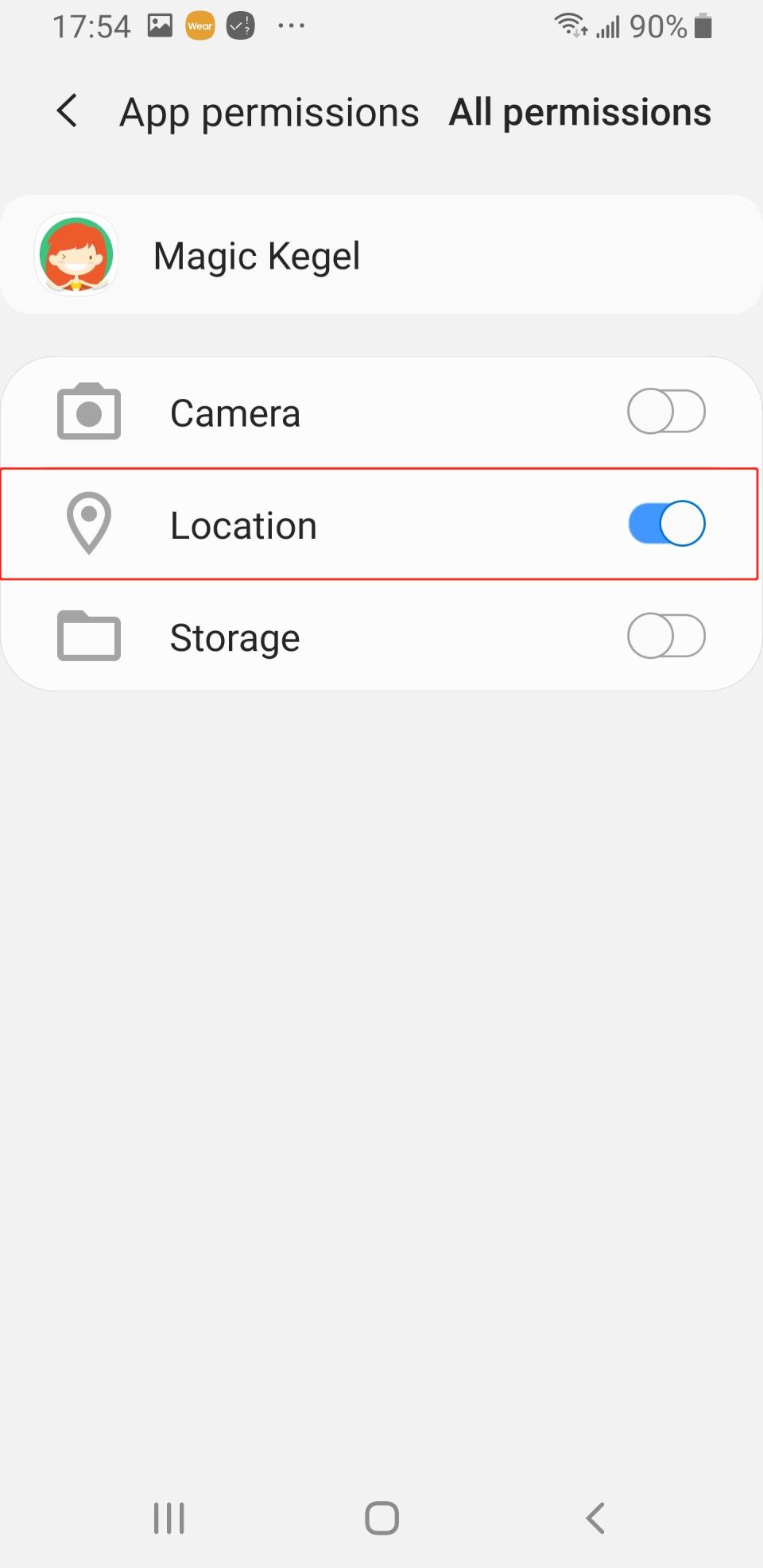
5.Location permissions have been successfully opened.
- HUAWEI
1.Open the settings interface, find "Apps", and click to enter the "Apps" interface.Find"Magic Kegel".
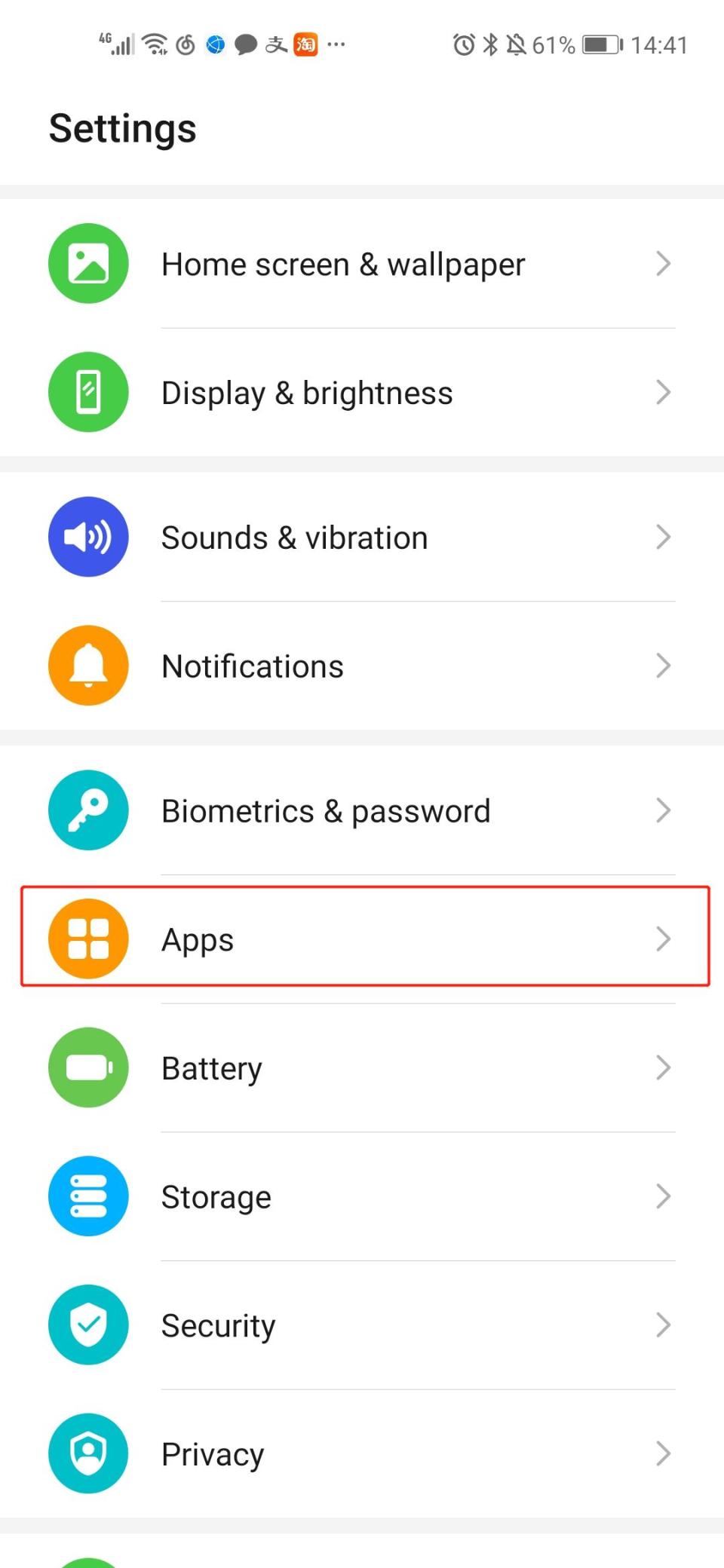
2.Click to enter the "Permissions" setting interface, find "Magic Kegel", click to enter "Magic Kegel permissions" interface.
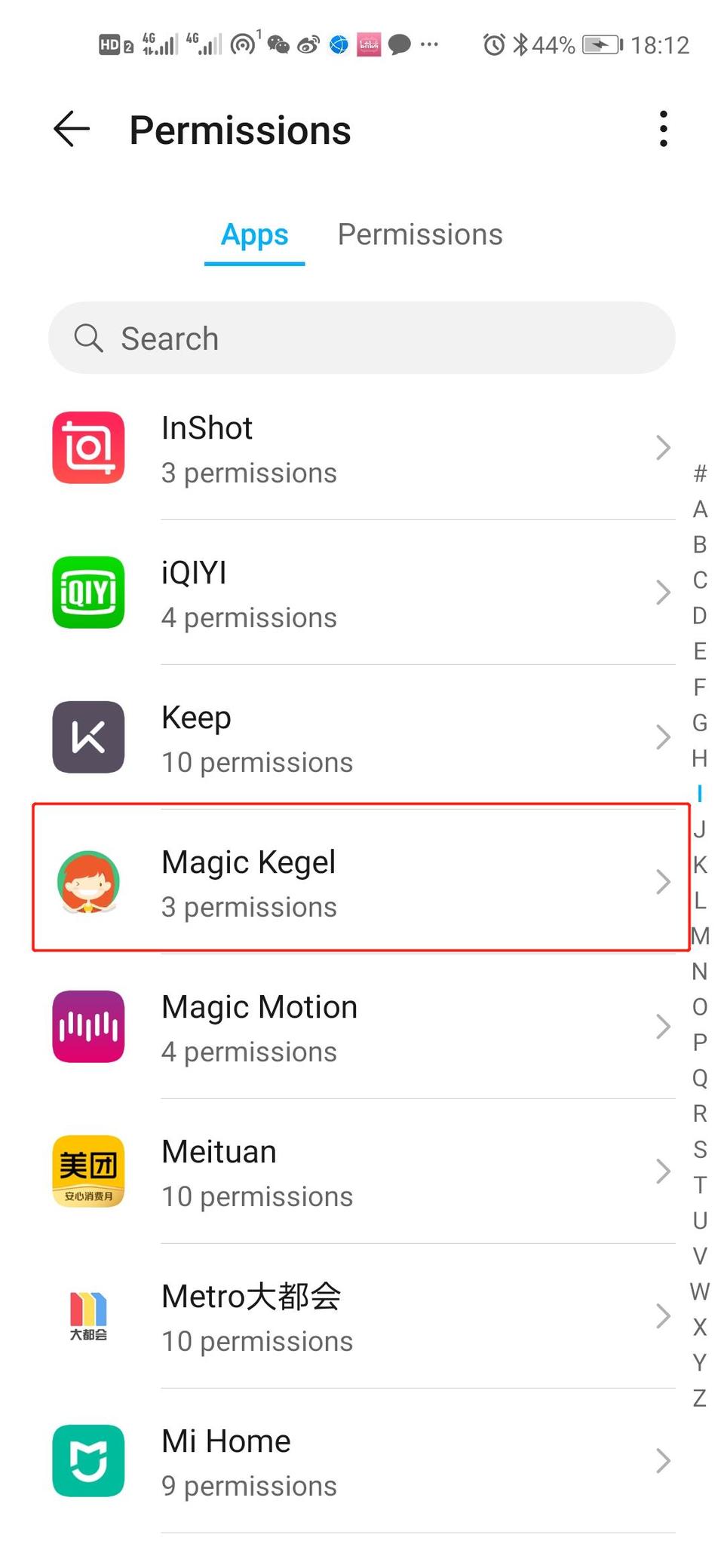
3.Click "Location" to enter the "Location Permission" setting interface.
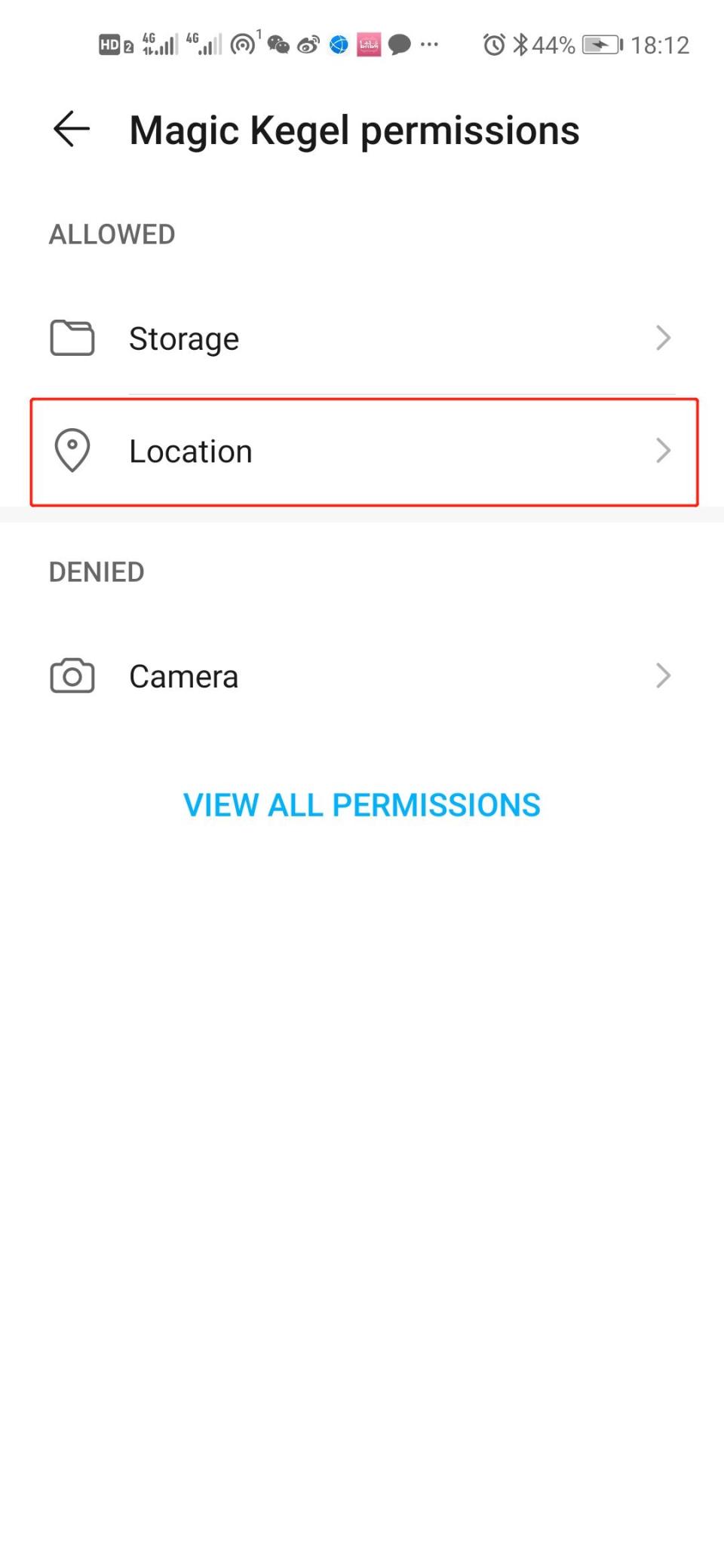
4.Click" Allow only while in use" or" Allow all the time ".
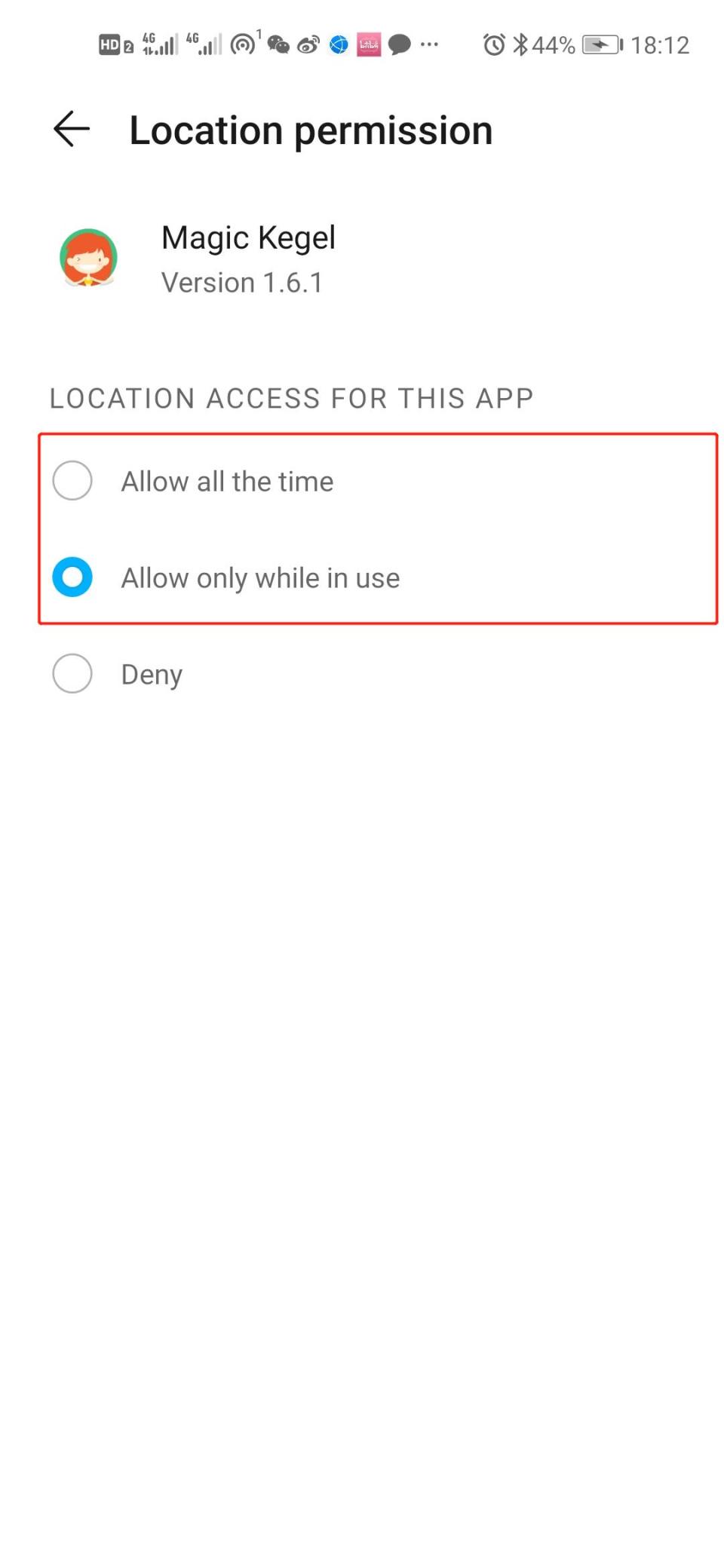
5.Location permissions have been successfully opened.
- Xiaomi
1. Open the MIUI system settings application interface, and click to the "Apps" setting item.
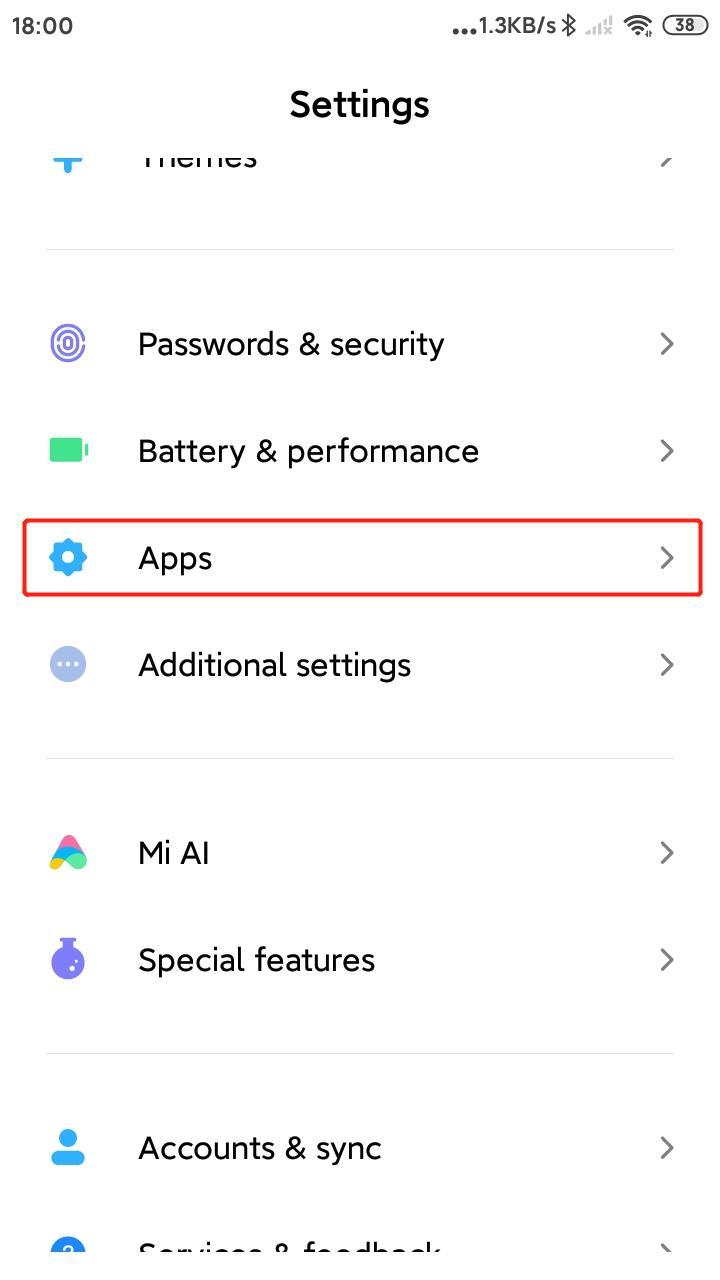
2. In the settings page that opens, click the "Manage apps" setting item;
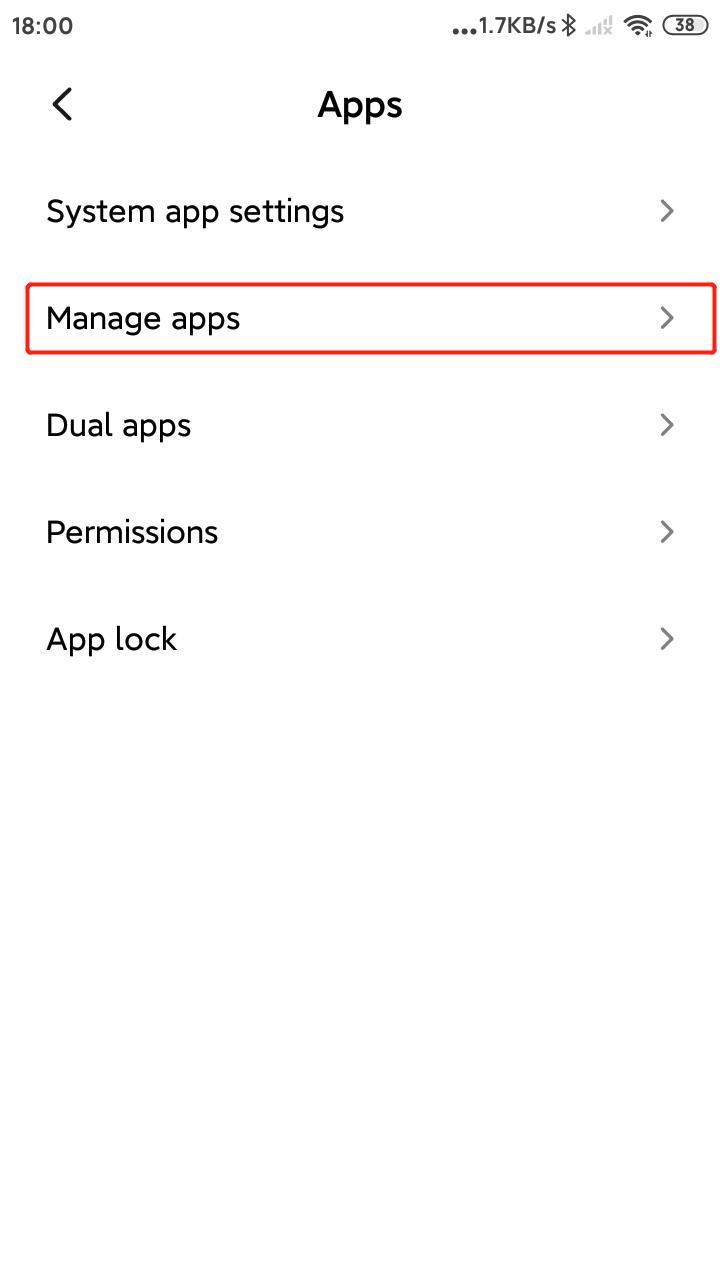
3. In the application management page, find"Magic Kegel" and click to enter the "Magic Kegel" application settings page.
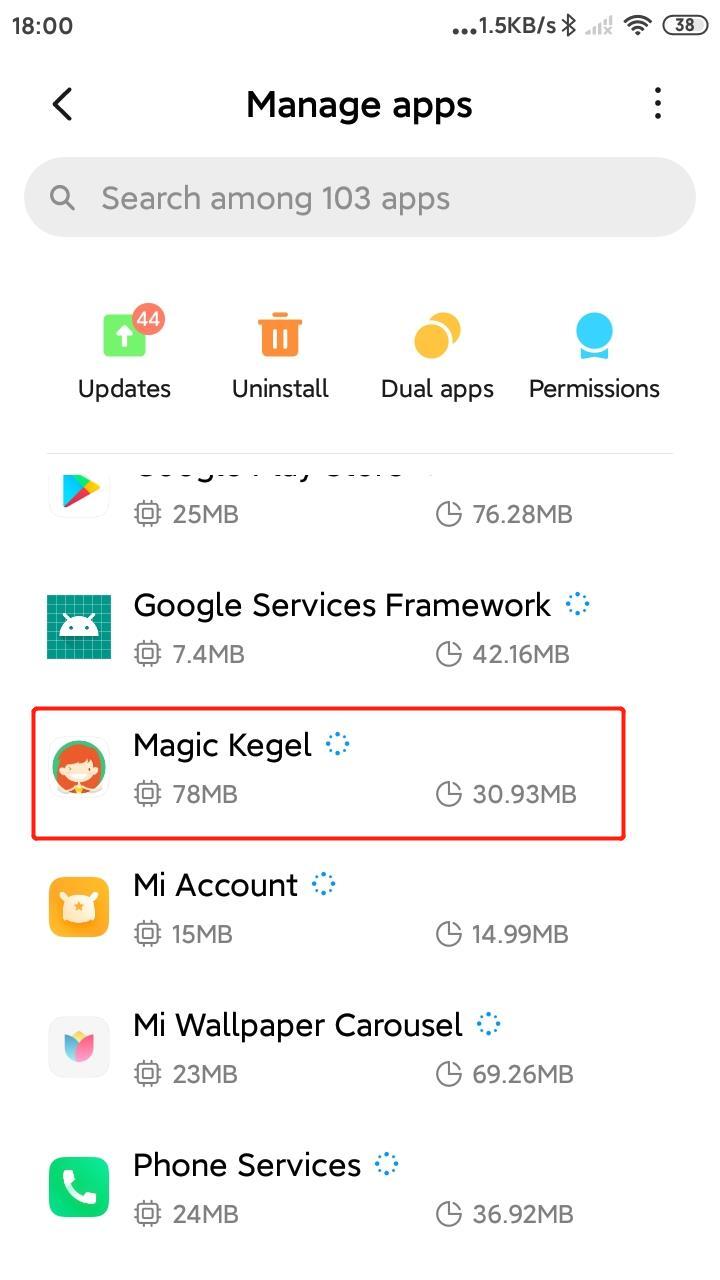
4. On the permission setting page, click to open the " Permission" setting item.
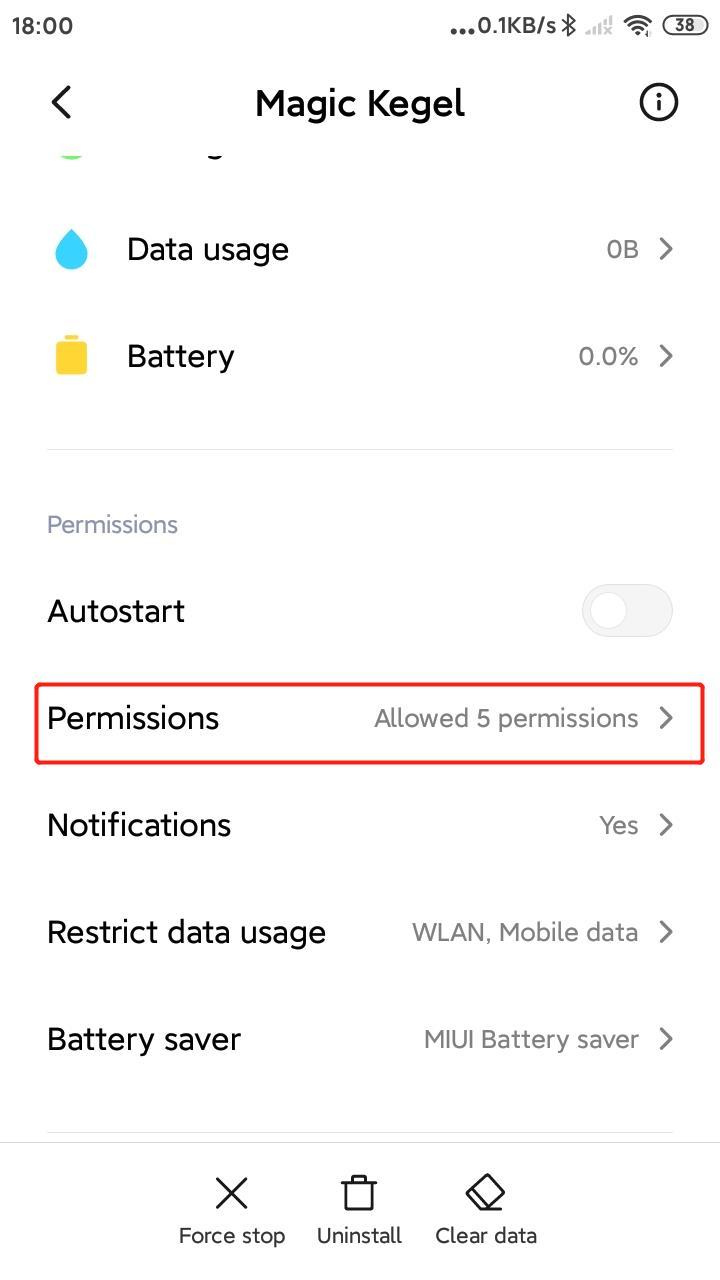
5. Click to open the " Get location info" setting item.Click"Accept".
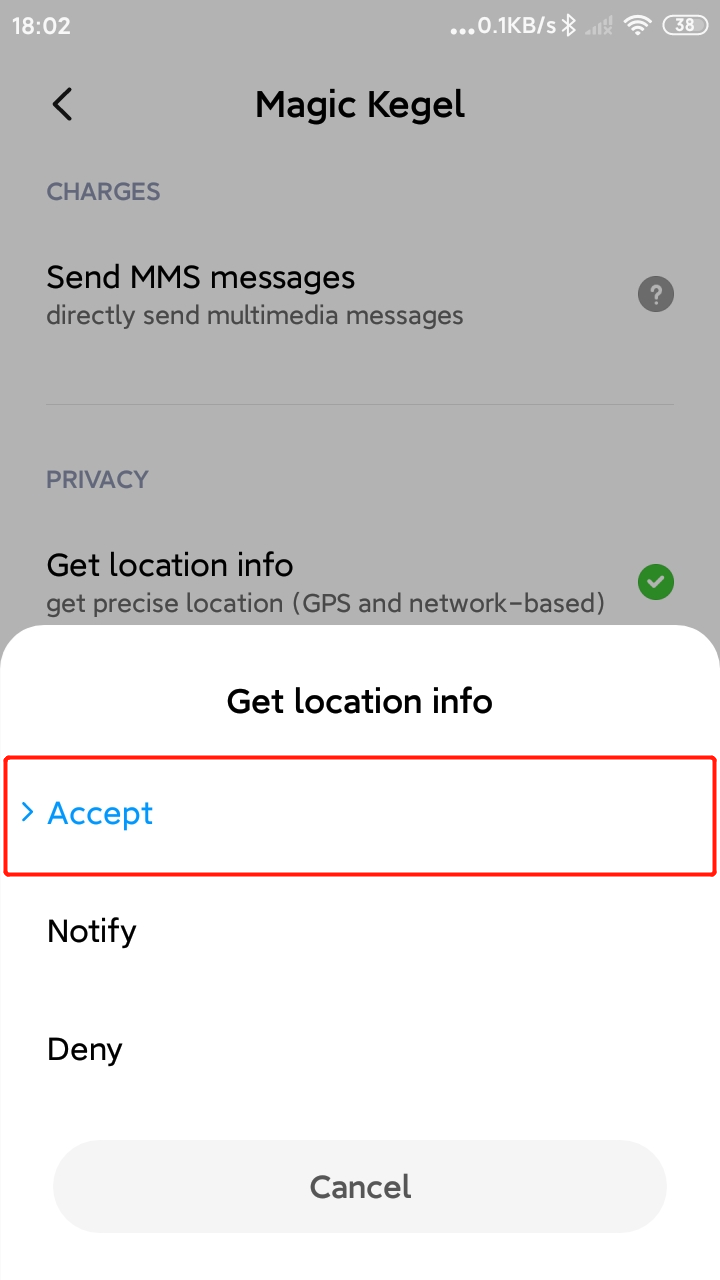
6. Location permissions have been successfully opened.
If you still have questions, please email us by kegel_support@vtrump.com
