How to connect the device-Android?
1. Turn on the Bluetooth and GPS positioning of the mobile phone system
2. Turn on the "Magic Motion" location permission
Take Huawei mobile phone as an example
1. Open the phone settings interface, find "Apps", and click to enter the "Apps" settings interface;
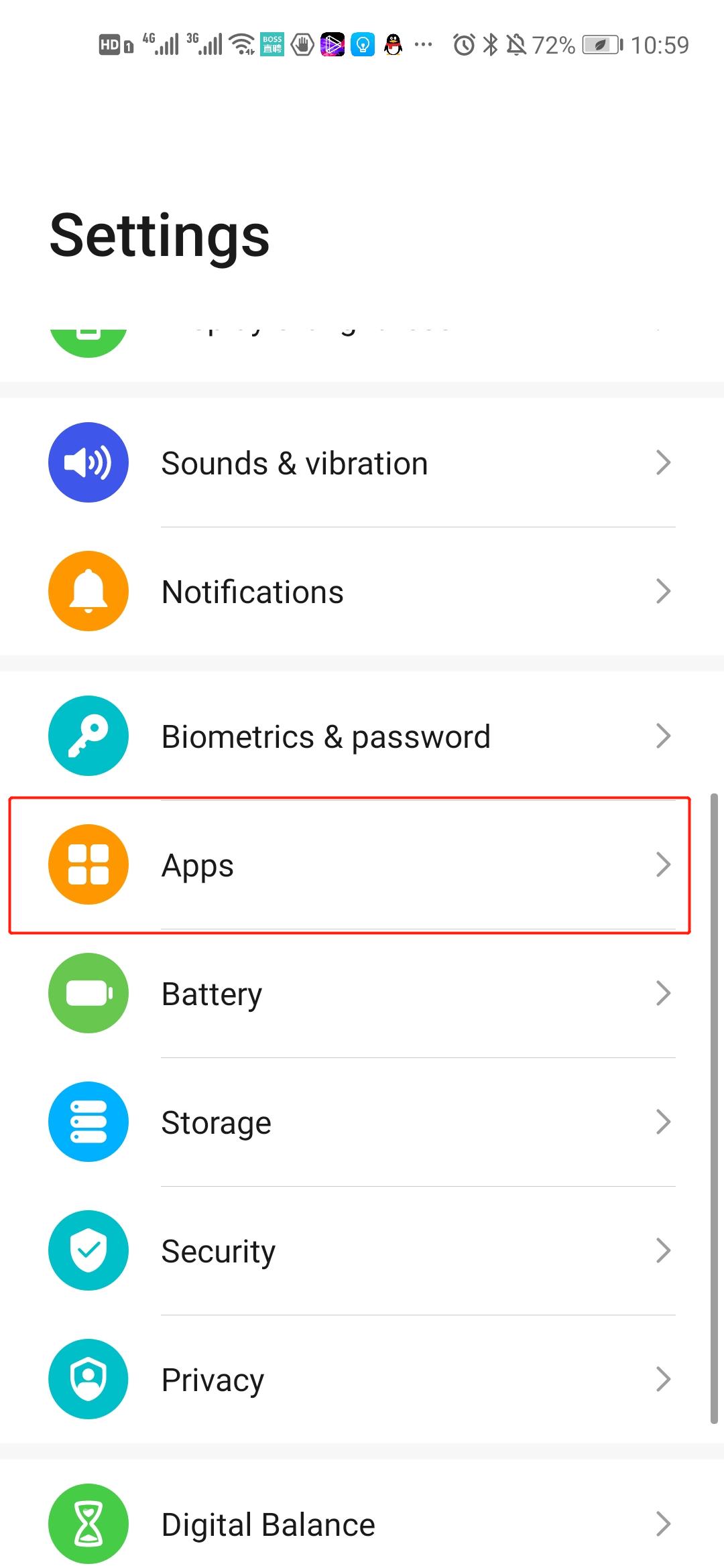
2. Find "Magic Motion" in the opened [Permission Management-Application] interface, and click to enter the "Magic Motion" application setting interface;
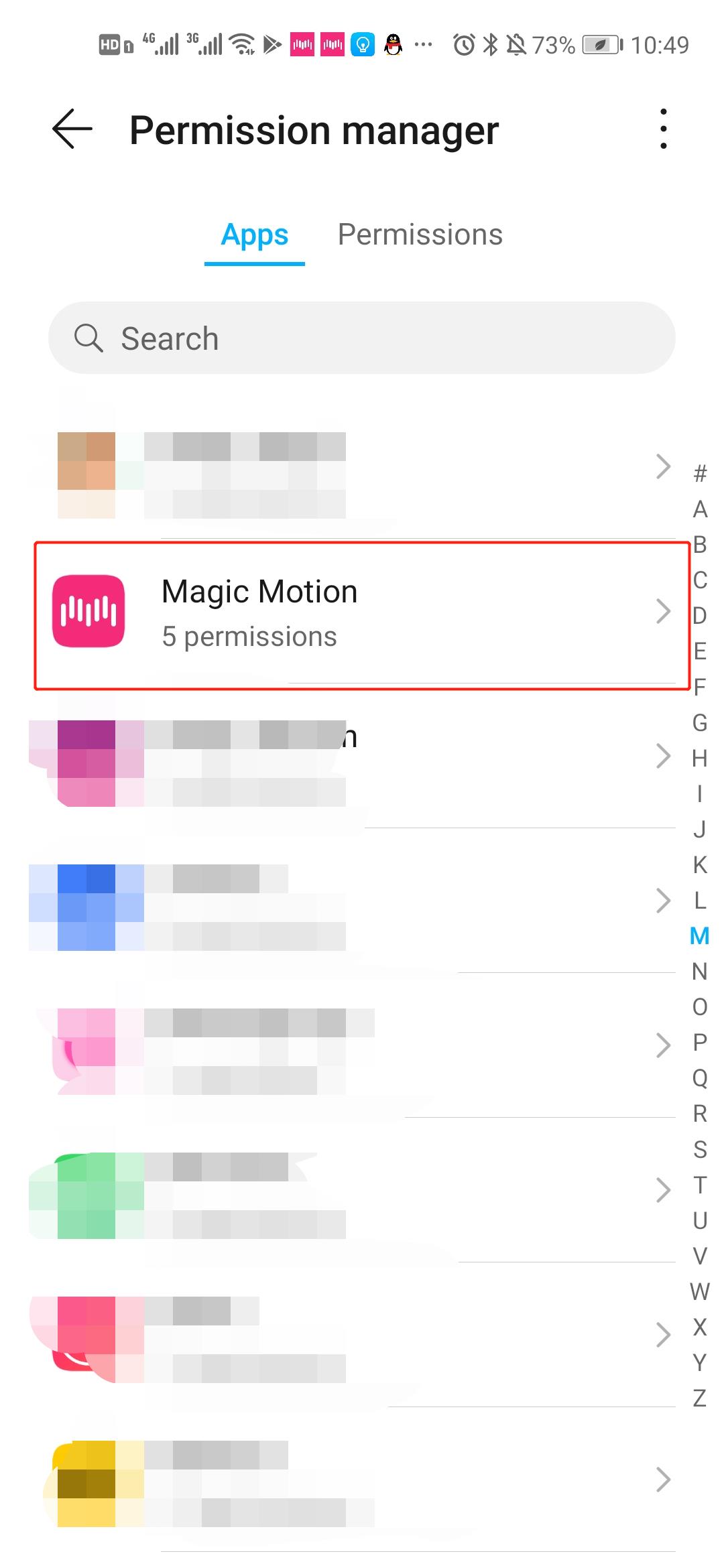
3. In the opened permission setting page, click to open the "location information" permission setting item;
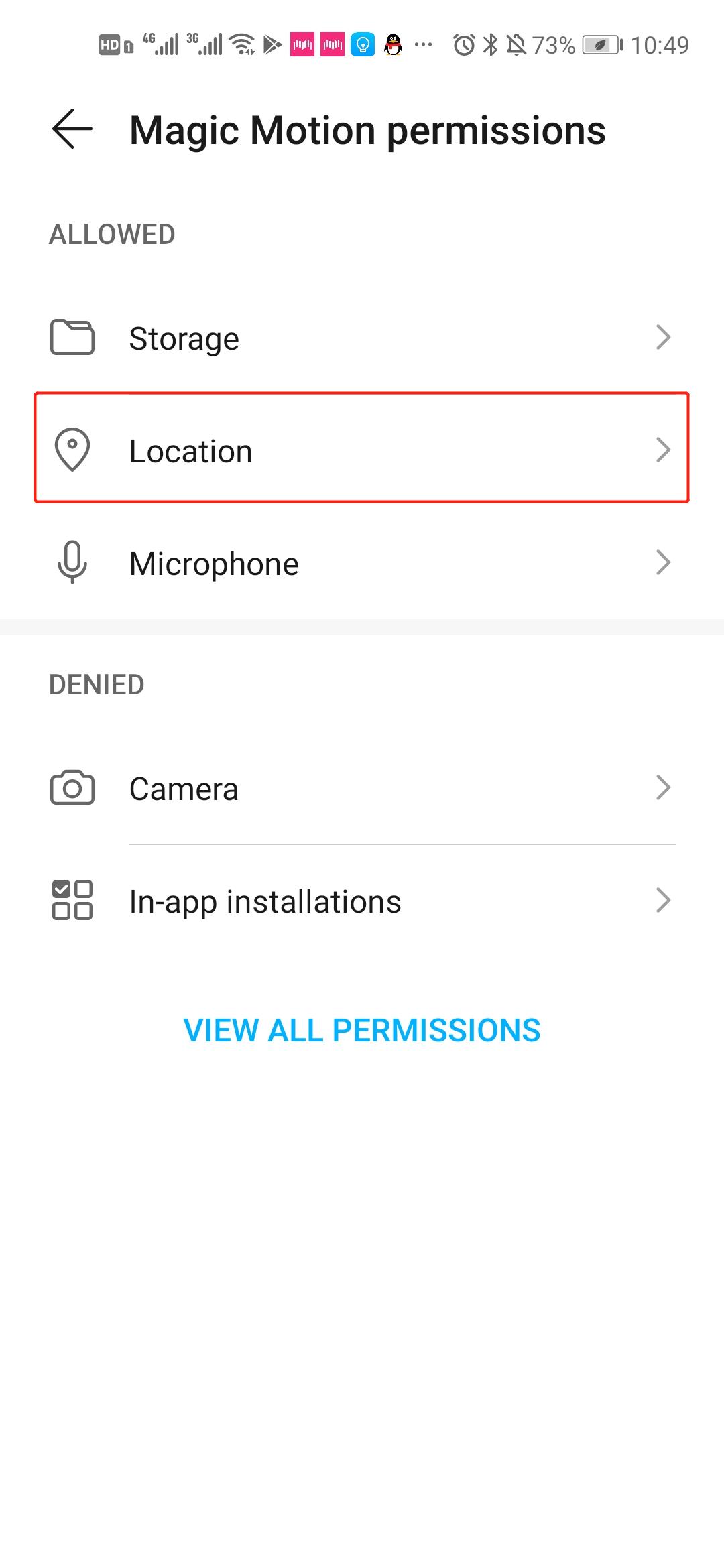

4. The location permission of "Magic Motion" is successfully activated.
After the Bluetooth permission is successfully turned on, turn on the product, then enter the APP to start the connection, the APP will automatically scan for the connection, and the connection is successful when the upper right corner changes to a color logo.
2. Turn on the "Magic Motion" location permission
Take Huawei mobile phone as an example
1. Open the phone settings interface, find "Apps", and click to enter the "Apps" settings interface;
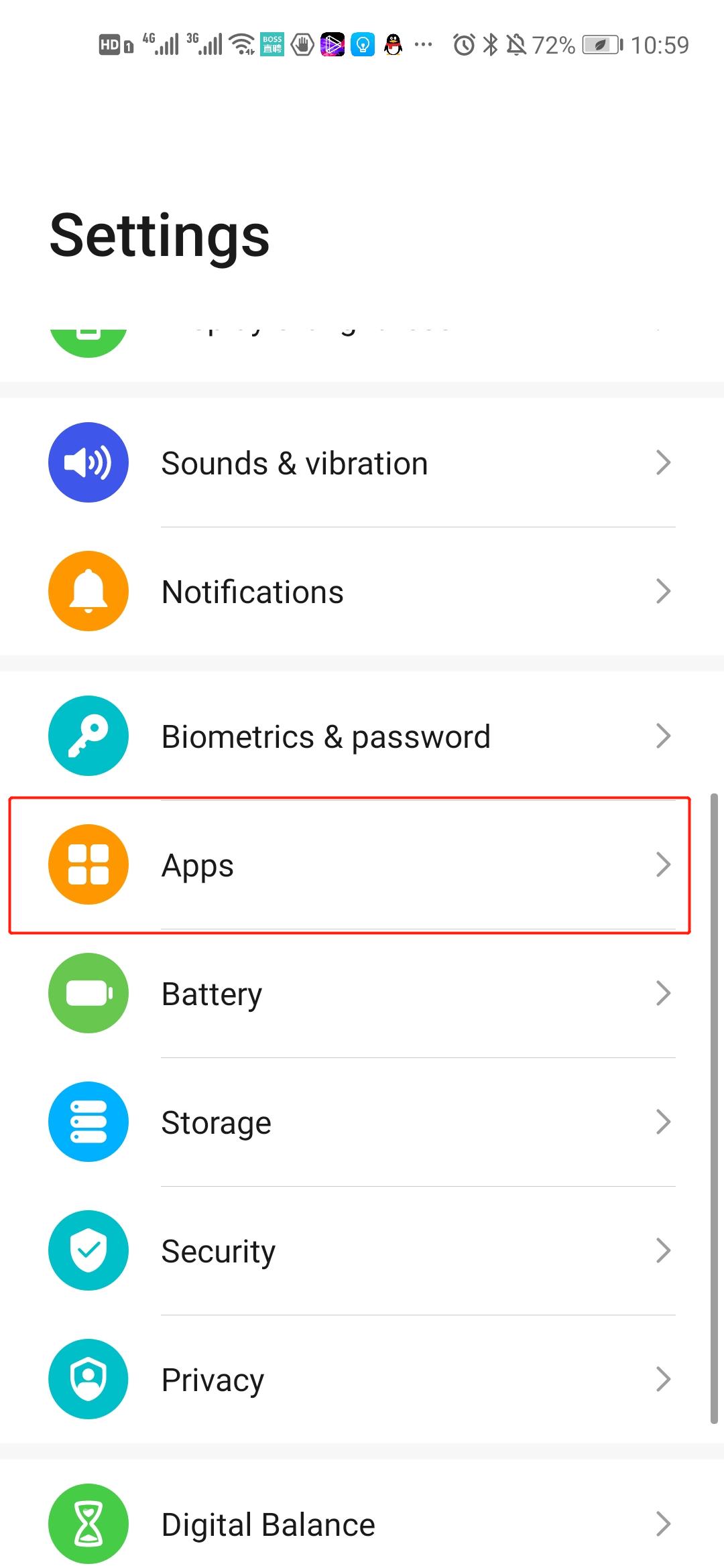
2. Find "Magic Motion" in the opened [Permission Management-Application] interface, and click to enter the "Magic Motion" application setting interface;
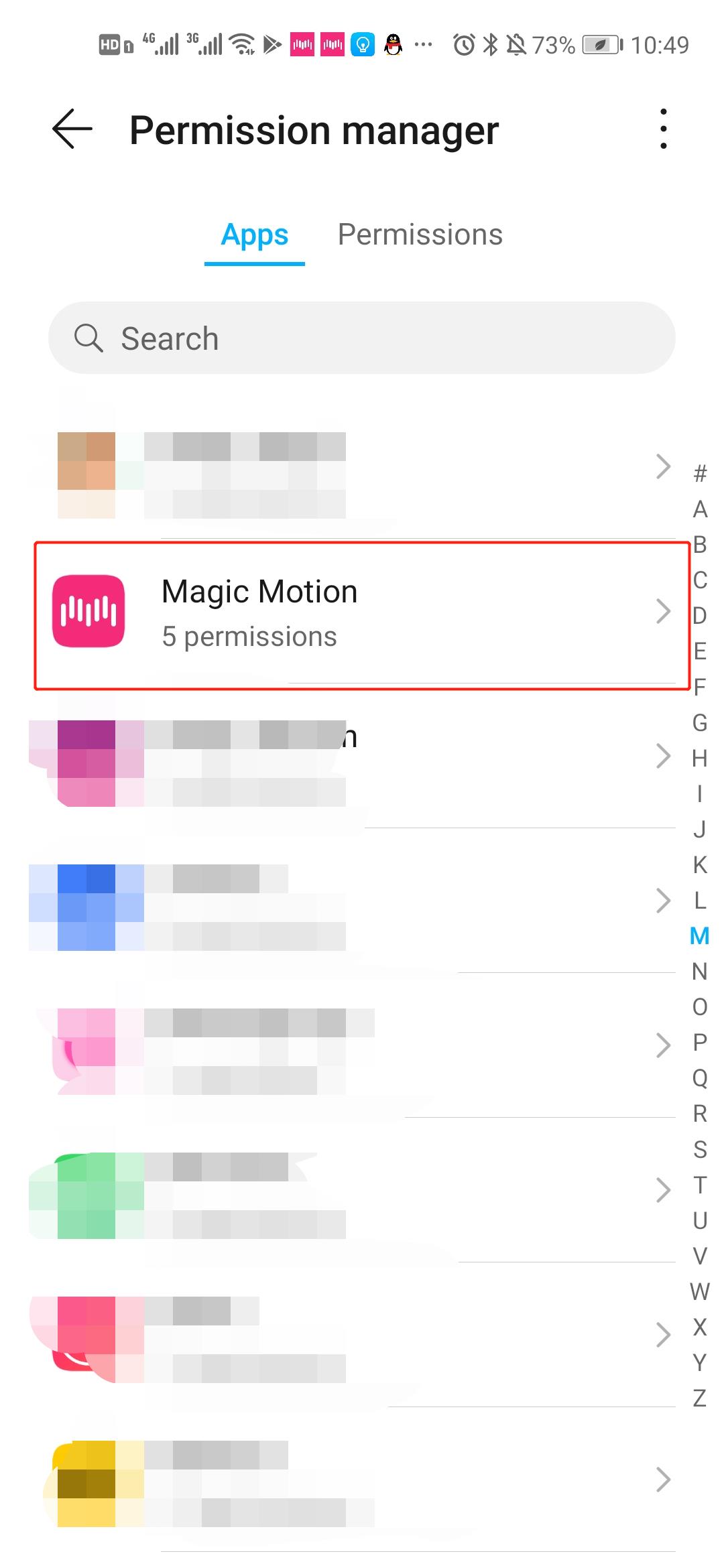
3. In the opened permission setting page, click to open the "location information" permission setting item;
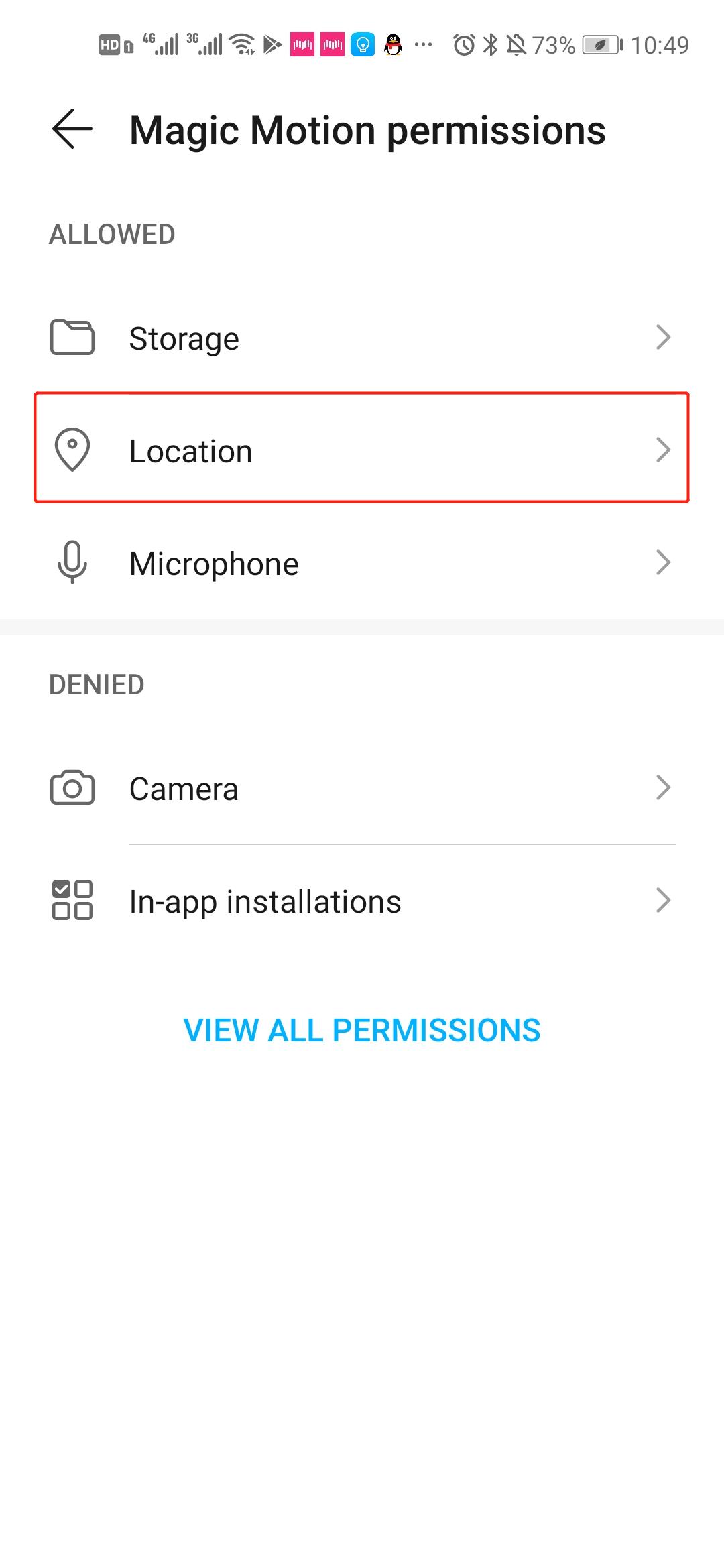

4. The location permission of "Magic Motion" is successfully activated.
After the Bluetooth permission is successfully turned on, turn on the product, then enter the APP to start the connection, the APP will automatically scan for the connection, and the connection is successful when the upper right corner changes to a color logo.
